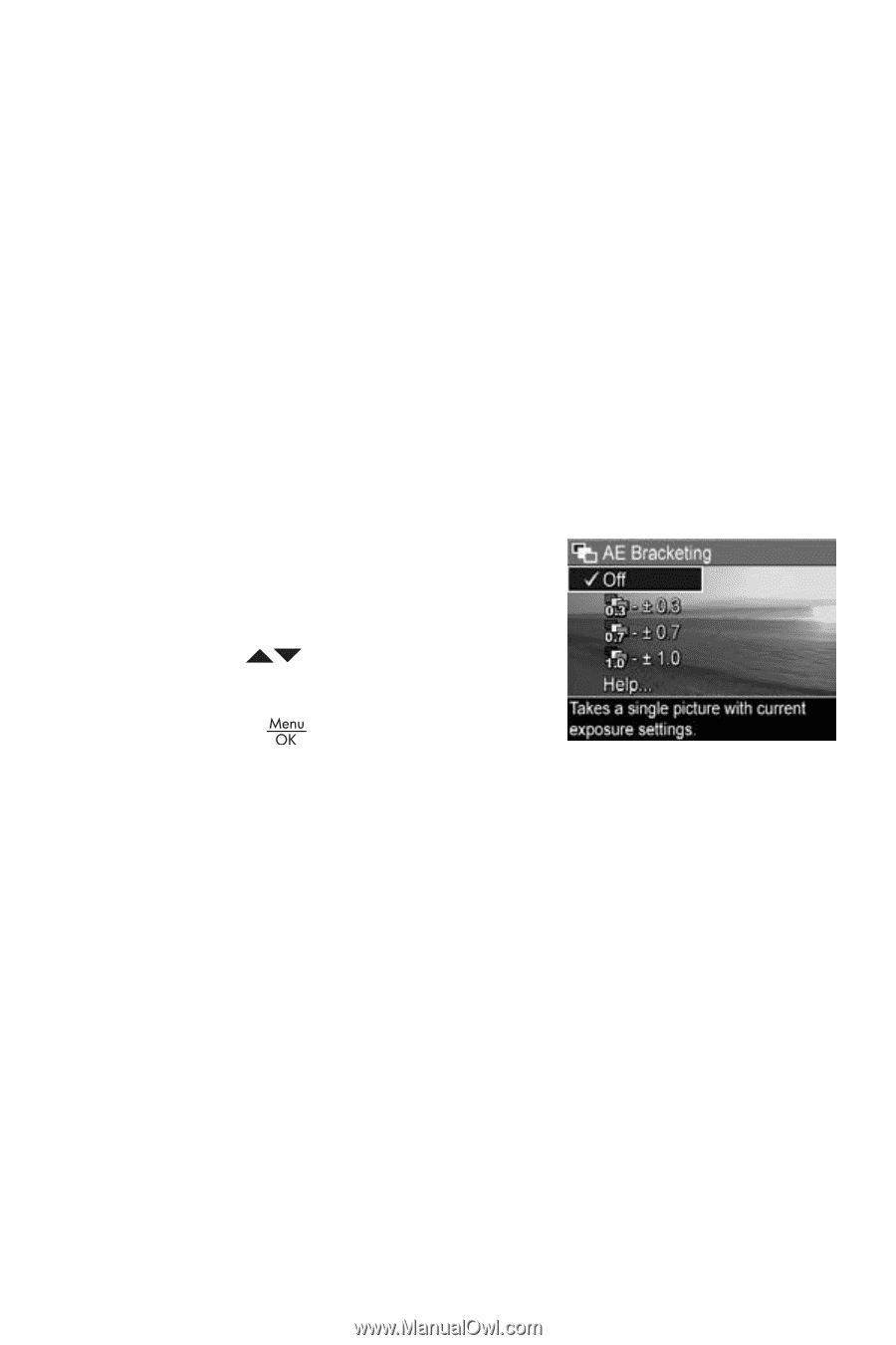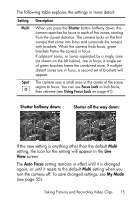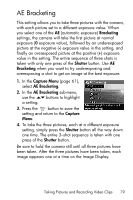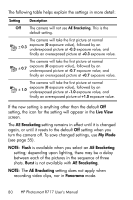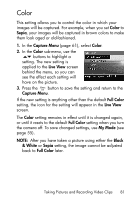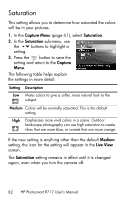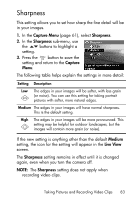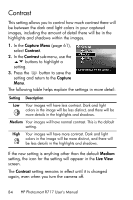HP Photosmart R717 HP Photosmart R717 Digital Camera with HP Instant Share - U - Page 79
AE Bracketing
 |
View all HP Photosmart R717 manuals
Add to My Manuals
Save this manual to your list of manuals |
Page 79 highlights
AE Bracketing This setting allows you to take three pictures with the camera, with each picture set to a different exposure value. When you select one of the AE (automatic exposure) Bracketing settings, the camera will take the first picture at normal exposure (0 exposure value), followed by an underexposed picture at the negative (-) exposure value in the setting, and finally an overexposed picture at the positive (+) exposure value in the setting. The entire sequence of three shots is taken with only one press of the Shutter button. Use AE Bracketing when you want to try underexposing and overexposing a shot to get an image at the best exposure. 1. In the Capture Menu (page 61), select AE Bracketing. 2. In the AE Bracketing sub-menu, use the buttons to highlight a setting. 3. Press the button to save the setting and return to the Capture Menu. 4. To take the three pictures, each at a different exposure setting, simply press the Shutter button all the way down one time. The entire 3-shot sequence is taken with one press of the Shutter button. Be sure to hold the camera still until all three pictures have been taken. After the three pictures have been taken, each image appears one at a time on the Image Display. Taking Pictures and Recording Video Clips 79