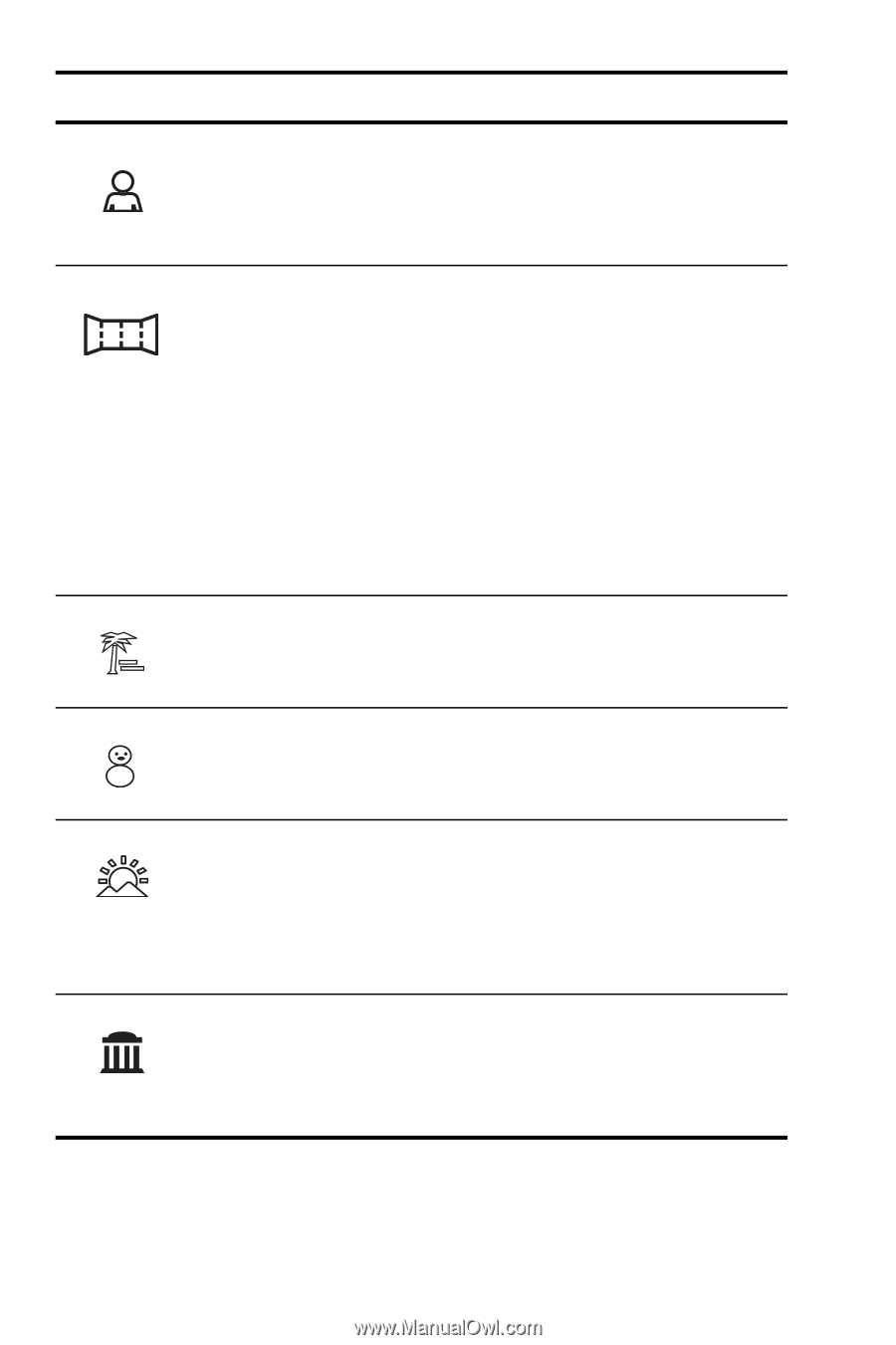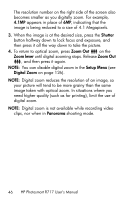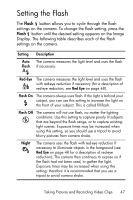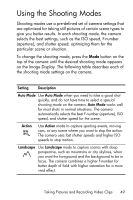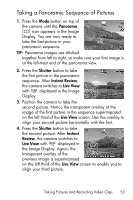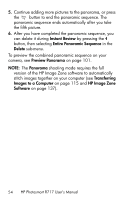HP Photosmart R717 HP Photosmart R717 Digital Camera with HP Instant Share - U - Page 50
Portrait, Panorama, Flash Off, Using Panorama Mode, Preview Panorama, Playback, Beach, Sunset, Museum - image zone software
 |
View all HP Photosmart R717 manuals
Add to My Manuals
Save this manual to your list of manuals |
Page 50 highlights
Setting Description Portrait Use Portrait mode for pictures that have one or more people as their primary subject. The camera combines a smaller F-number to blur the background, with lower sharpness for a more natural effect. Panorama Use Panorama mode for grand landscapes, such as mountain ranges, or group pictures where you need to capture a wide shot that one image cannot capture. This mode allows you to shoot a series of overlapping frames for stitching into one, large panoramic image using the HP Image Zone software. Flash is set to Flash Off in this mode. See Using Panorama Mode on page 52. You can view the entire panoramic shot using the Preview Panorama option in the Playback Menu (see Preview Panorama on page 101). Beach Use Beach mode to capture scenes at the beach. This mode allows you to capture bright beach scenes, with a good balance of highlights and shadows. Snow Use Snow mode to capture scenes in snow. This mode allows you to capture bright snow scenes, preserving the correct brightness of the snow. Sunset Use Sunset mode to capture outdoor scenes at sunset. This mode starts the focus at infinity and sets the flash to Flash Off. This mode improves the saturation of sunset colors and retains the warmth of the scene with a bias towards the orange colors of the sunset. Museum Use Museum mode to capture images in a museum, where the use of the flash is prohibited. In this mode, flash is set to Flash Off and Camera Sounds is set to Off. 50 HP Photosmart R717 User's Manual