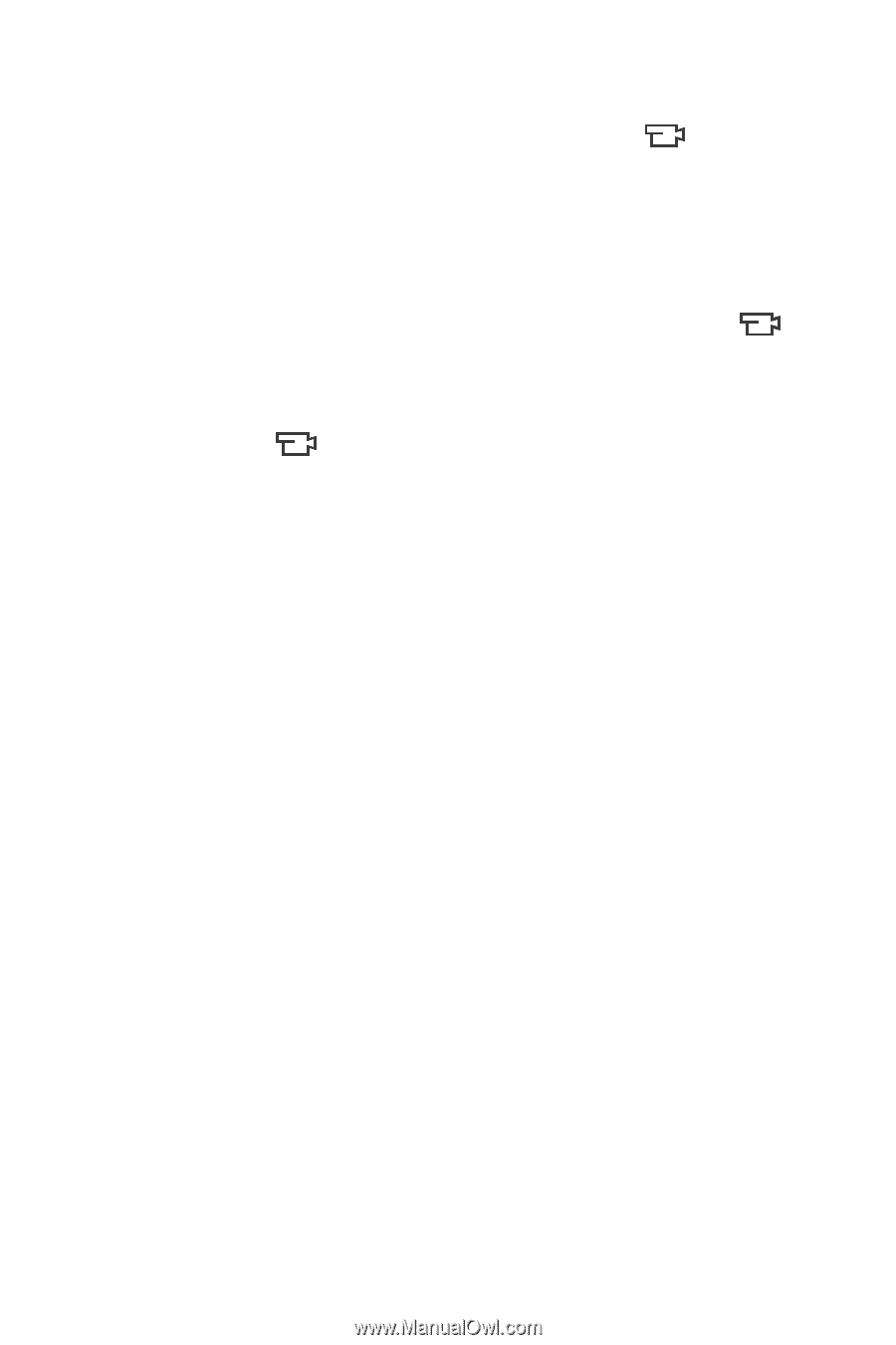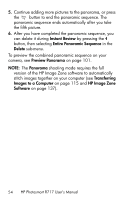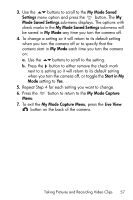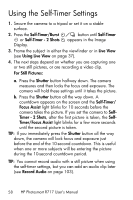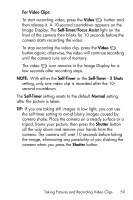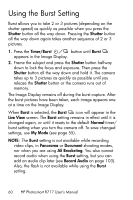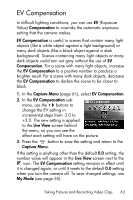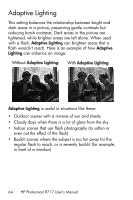HP Photosmart R717 HP Photosmart R717 Digital Camera with HP Instant Share - U - Page 59
For Video Clips, Video, Self-Timer/Focus Assist, Self-Timer, Self-Timer - 2 Shots, Normal, Shutter
 |
View all HP Photosmart R717 manuals
Add to My Manuals
Save this manual to your list of manuals |
Page 59 highlights
For Video Clips: To start recording video, press the Video button and then release it. A 10-second countdown appears on the Image Display. The Self-Timer/Focus Assist light on the front of the camera then blinks for 10 seconds before the camera starts recording the video. To stop recording the video clip, press the Video button again; otherwise, the video will continue recording until the camera runs out of memory. The video icon remains in the Image Display for a few seconds after recording stops. NOTE: With either the Self-Timer or the Self-Timer - 2 Shots setting, only one video clip is recorded after the 10second countdown. The Self-Timer setting resets to the default Normal setting after the picture is taken. TIP: If you are taking still images in low light, you can use the self-timer setting to avoid blurry images caused by camera shake. Place the camera on a steady surface or a tripod, frame your picture, then press the Shutter button all the way down and remove your hands from the camera. The camera will wait 10 seconds before taking the image, eliminating any possibility of you shaking the camera when you press the Shutter button. Taking Pictures and Recording Video Clips 59