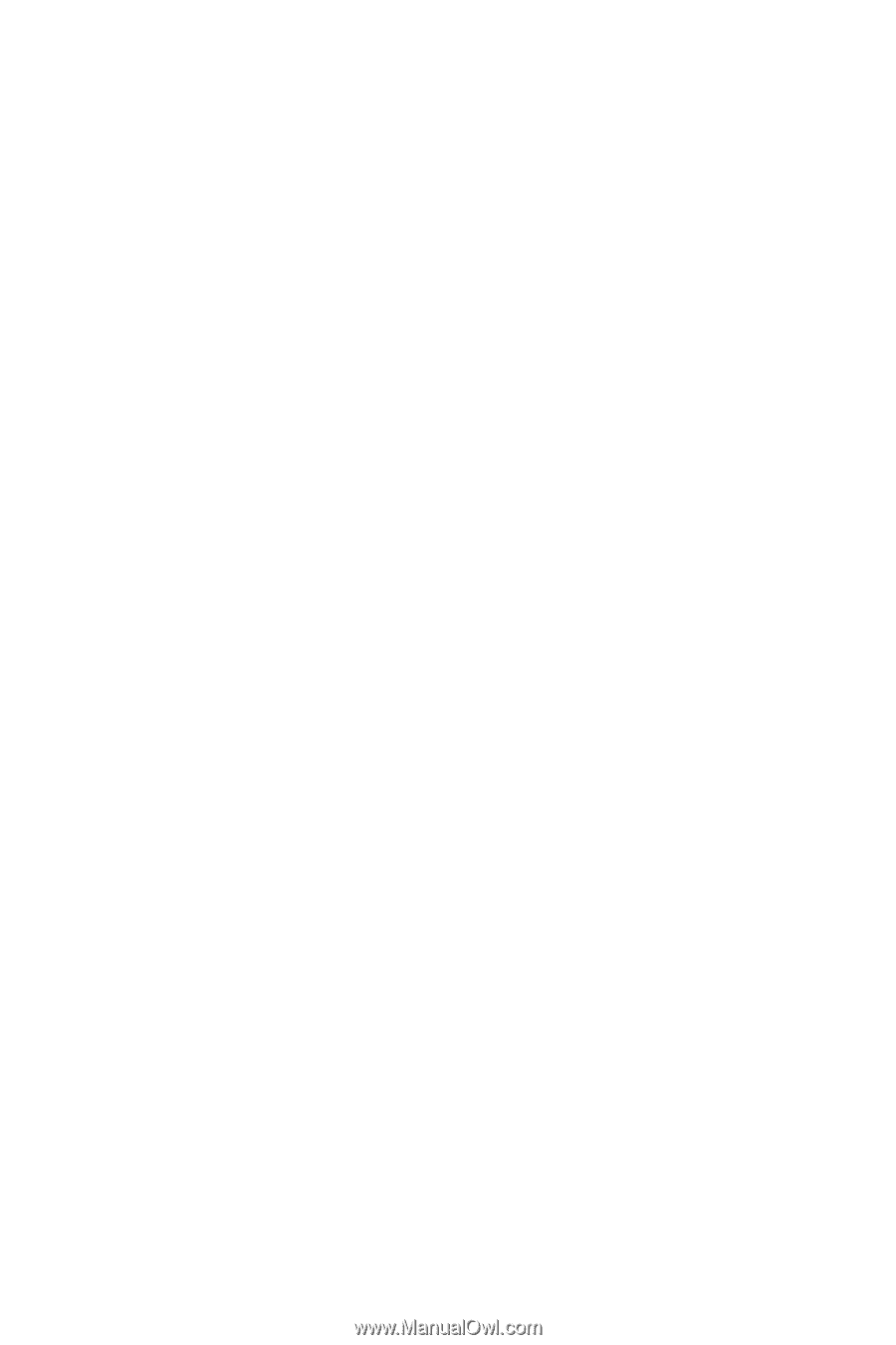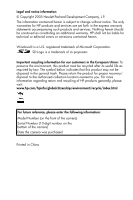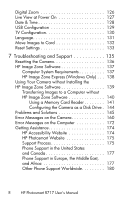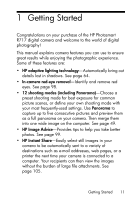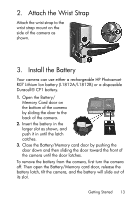HP Photosmart R717 HP Photosmart R717 Digital Camera with HP Instant Share - U - Page 8
Troubleshooting and Support .. 135, Phone Support in Europe, the Middle East - digital camera
 |
View all HP Photosmart R717 manuals
Add to My Manuals
Save this manual to your list of manuals |
Page 8 highlights
Digital Zoom 126 Live View at Power On 127 Date & Time 128 USB Configuration 129 TV Configuration 130 Language 131 Move Images to Card 132 Reset Settings 133 7 Troubleshooting and Support 135 Resetting the Camera 136 HP Image Zone Software 137 Computer System Requirements 137 HP Image Zone Express (Windows Only) . . . 138 Using Your Camera without Installing the HP Image Zone Software 139 Transferring Images to a Computer without HP Image Zone Software 140 Using a Memory Card Reader 141 Configuring the Camera as a Disk Drive . 144 Problems and Solutions 145 Error Messages on the Camera 160 Error Messages on the Computer 172 Getting Assistance 174 HP Accessibility Website 174 HP Photosmart Website 175 Support Process 175 Phone Support in the United States and Canada 177 Phone Support in Europe, the Middle East, and Africa 177 Other Phone Support Worldwide 180 8 HP Photosmart R717 User's Manual