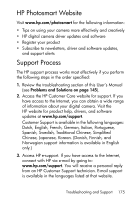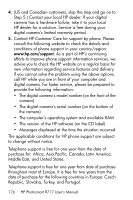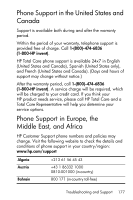HP Photosmart R717 HP Photosmart R717 Digital Camera with HP Instant Share - U - Page 174
Getting Assistance, HP Accessibility Website
 |
View all HP Photosmart R717 manuals
Add to My Manuals
Save this manual to your list of manuals |
Page 174 highlights
Message Cannot Connect To Product (continued) Could Not Send To Service Communication Problem Possible cause Solution The USB connection failed. Reboot the computer. The computer is Make sure your computer not connected to is online. the Internet. Other HP Instant Share software is running with exclusive access to your camera. Close the other HP Instant Share program. Getting Assistance This section contains support information for your digital camera, including support website information, an explanation of the support process, and support phone numbers. HP Accessibility Website Customers with disabilities can get help by visiting www.hp.com/hpinfo/community/accessibility/prodserv. 174 HP Photosmart R717 User's Manual
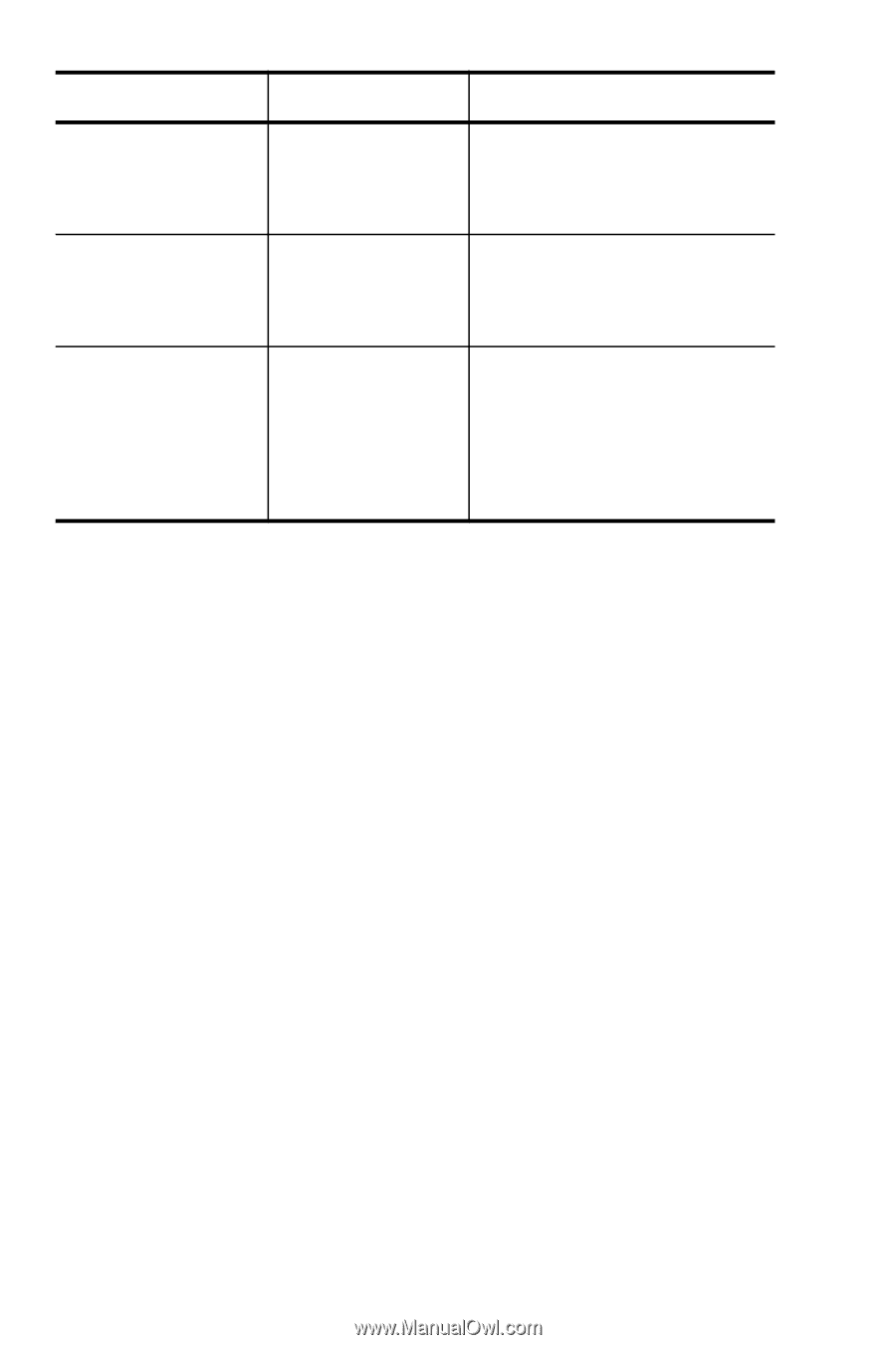
174
HP Photosmart R717 User’s Manual
Getting Assistance
This section contains support information for your digital
camera, including support website information, an
explanation of the support process, and support phone
numbers.
HP Accessibility Website
Customers with disabilities can get help by visiting
www.hp.com/hpinfo/community/accessibility/prodserv
.
Cannot Connect
To Product
(continued)
The USB
connection
failed.
Reboot the computer.
Could Not Send
To Service
The computer is
not connected to
the Internet.
Make sure your computer
is online.
Communication
Problem
Other
HP Instant
Share
software
is running with
exclusive access
to your camera.
Close the other
HP Instant
Share
program.
Message
Possible cause
Solution