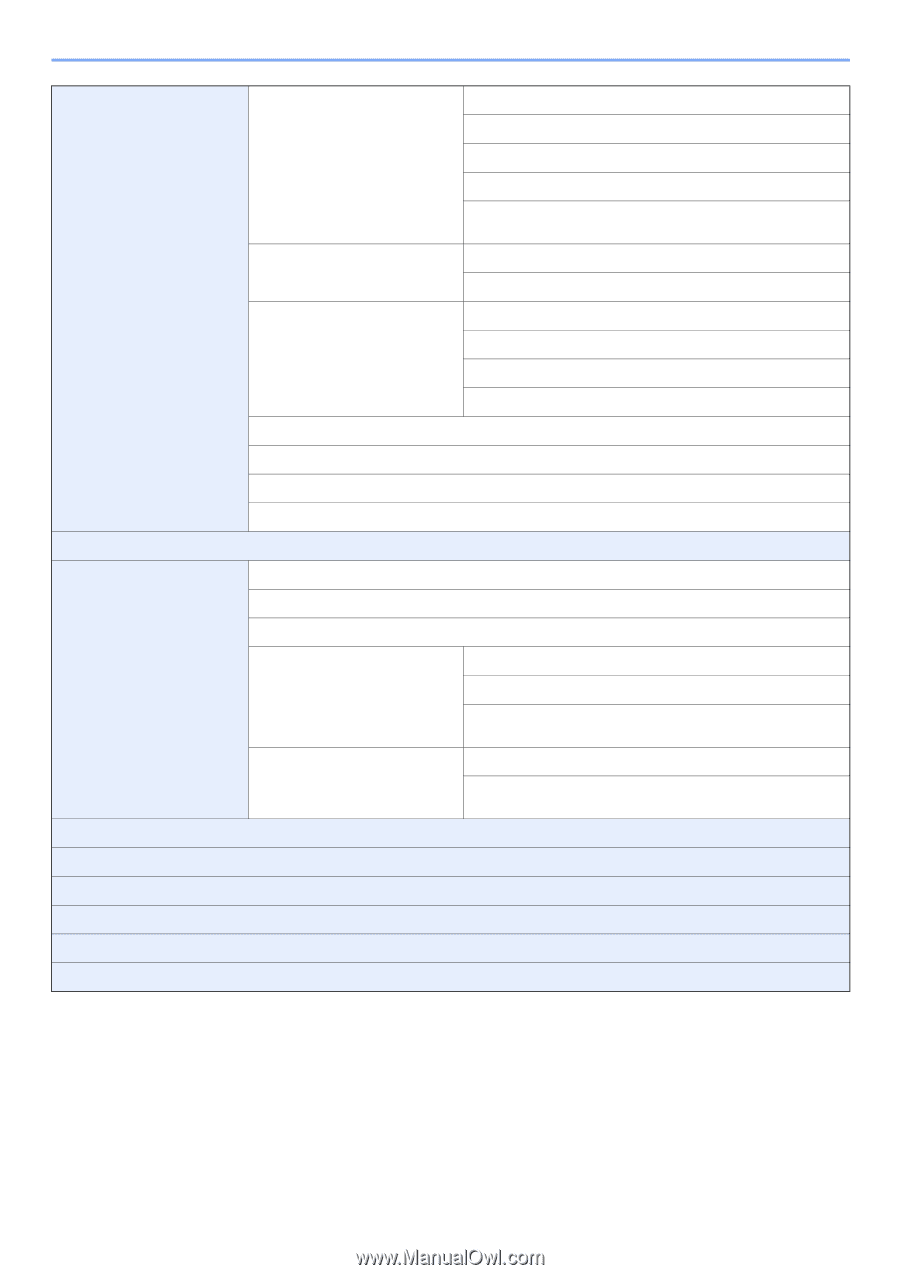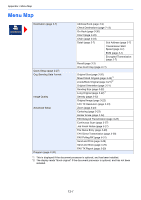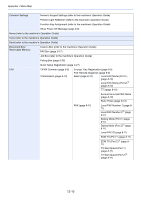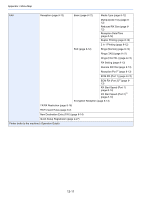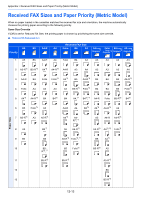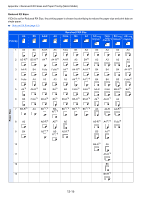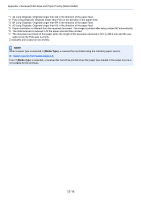Kyocera TASKalfa 5002i Fax System 12 Operation Guide R4 2016.08 - Page 249
Optional Internet FAX Kit is required., FAX RX Result Report
 |
View all Kyocera TASKalfa 5002i manuals
Add to My Manuals
Save this manual to your list of manuals |
Page 249 highlights
Appendix > Menu Map Report Report Print (page 8-14) Status Page (page 8-14) Font List (refer to the machine's Operation Guide) Network Status (refer to the machine's Operation Guide) Service Status (refer to the machine's Operation Guide) Admin Report Settings (page 8-15) Optional Network Status (refer to the machine's Operation Guide) Outgoing FAX Report (page 8-15) Incoming FAX Report (page 8-15) Result Report Setting (page 8-15) Send Result Report (page 8-15) FAX RX Result Report (page 8-15) Job Finish Notice Setting (page 8-15) RX Result Report Type (page 8-15) Sending Log History (refer to the machine's Operation Guide) Login History Settings (refer to the machine's Operation Guide) Device Log History Settings (refer to the machine's Operation Guide) Secure Comm. Error Log (refer to the machine's Operation Guide) System/Network (refer to the machine's Operation Guide) Edit Destination Address Book (page 2-16) One Touch Key (page 2-25) Print List (page 2-24) Address Book Defaults Sort (refer to the machine's Operation Guide) Narrow Down (refer to the machine's Operation Guide) Edit Restriction Address Book Type (refer to the machine's Operation Guide) Address Book (refer to the machine's Operation Guide) One Touch Key (refer to the machine's Operation Guide) User Login/Job Accounting (refer to the machine's Operation Guide) User Property (refer to the machine's Operation Guide) Date/Timer/Energy Saver (refer to the machine's Operation Guide) Adjustment/Maintenance (refer to the machine's Operation Guide) Internet (refer to the machine's Operation Guide) Application (refer to the machine's Operation Guide) *1 When an Inner Finisher and a 1,000-Sheet Finisher are installed with the machine, this function is not displayed. (When using 2552ci/3252ci/3552ci/4002i/4052ci/5002i/5052ci/6002i/6052ci.) *2 This function is displayed when 2 optional FAX Kits (Dual FAX option) are installed. *3 This function is not displayed for 3011i/3511i/4002i/5002i/6002i/7002i/8002i. *4 Optional Internet FAX Kit is required. *5 This function is not displayed for 3011i/3511i/7002i/7052ci/8002i/8052ci. *6 This function is not displayed for 3011i/3511i. 12-12