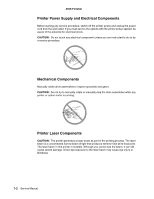Lexmark W820 Service Manual - Page 17
Finisher Control, Finisher Control Components - feed rollers
 |
UPC - 734646210508
View all Lexmark W820 manuals
Add to My Manuals
Save this manual to your list of manuals |
Page 17 highlights
4025-Finisher Finisher Control Finisher Control describes the printer resources that monitor and control the actions and operations of the printer and the Finisher; from paper feed to error detection. The center of Finisher control is the Finisher PWB. The MCU PWB provides the logic and information processing that is necessary for the printer to function, and the Finisher PWB provides the logic and information processing that is necessary for the Finisher to function. Every electrical component within the Finisher is connected to the Finisher PWB. Sensors in the Finisher send paper feed status information to the Finisher PWB. The Finisher PWB processes that information, shares it with the MCU PWB, and compares it to timing tables stored in ROM. Acting on the results of the processing, the Finisher PWB sends commands to the various Finisher components; turning on a motor. Finisher Control Components • The Finisher PWB controls all Finisher functions, executes commands sent from the MCU PWB, and sends information back to the MCU PWB. All Finisher components are connected directly to the Finisher PWB. • The Finisher Power Supply takes filtered AC voltage and converts it into regulated +24 V dc and +5 V dc. • The Punch Dust Full Sensor detects that the Punch Dust Box becomes full with punched dust. • The Punch Dust Box Sensor detects the presence of the Punch Dust Box. • The Exit Roller Interlock Switch detects whether the Exit Roller: Upper is open excessively, and cuts off the power supply if excessively open. • The Front Cover Interlock Switch detects whether the Front Cover is open. It cuts off the power supply to each electrical component when the Front Cover is open. • The Docking Interlock Switch detects whether the Finisher is docked to the printer correctly. • The Top Cover Interlock Switch detects whether the Top Cover is open. It cuts off the power supply to each electrical component when the Top Cover is open. Introduction 1-5