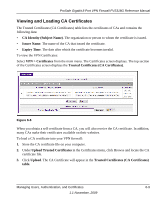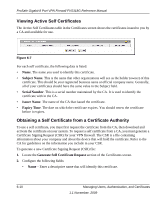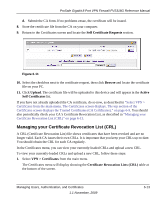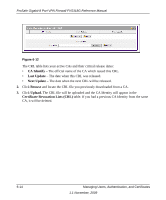Netgear FVS318G FVS318G User Manual - Page 130
CA Identify, Last Update, Browse, Upload., Certificate Revocation Lists CRL
 |
UPC - 606449064827
View all Netgear FVS318G manuals
Add to My Manuals
Save this manual to your list of manuals |
Page 130 highlights
ProSafe Gigabit 8 Port VPN Firewall FVS318G Reference Manual Figure 6-12 The CRL table lists your active CAs and their critical release dates: • CA Identify - The official name of the CA which issued this CRL. • Last Update - The date when this CRL was released. • Next Update - The date when the next CRL will be released. 2. Click Browse and locate the CRL file you previously downloaded from a CA. 3. Click Upload. The CRL file will be uploaded and the CA Identity will appear in the Certificate Revocation Lists (CRL) table. If you had a previous CA Identity from the same CA, it will be deleted. 6-14 Managing Users, Authentication, and Certificates 1.1 November, 2009
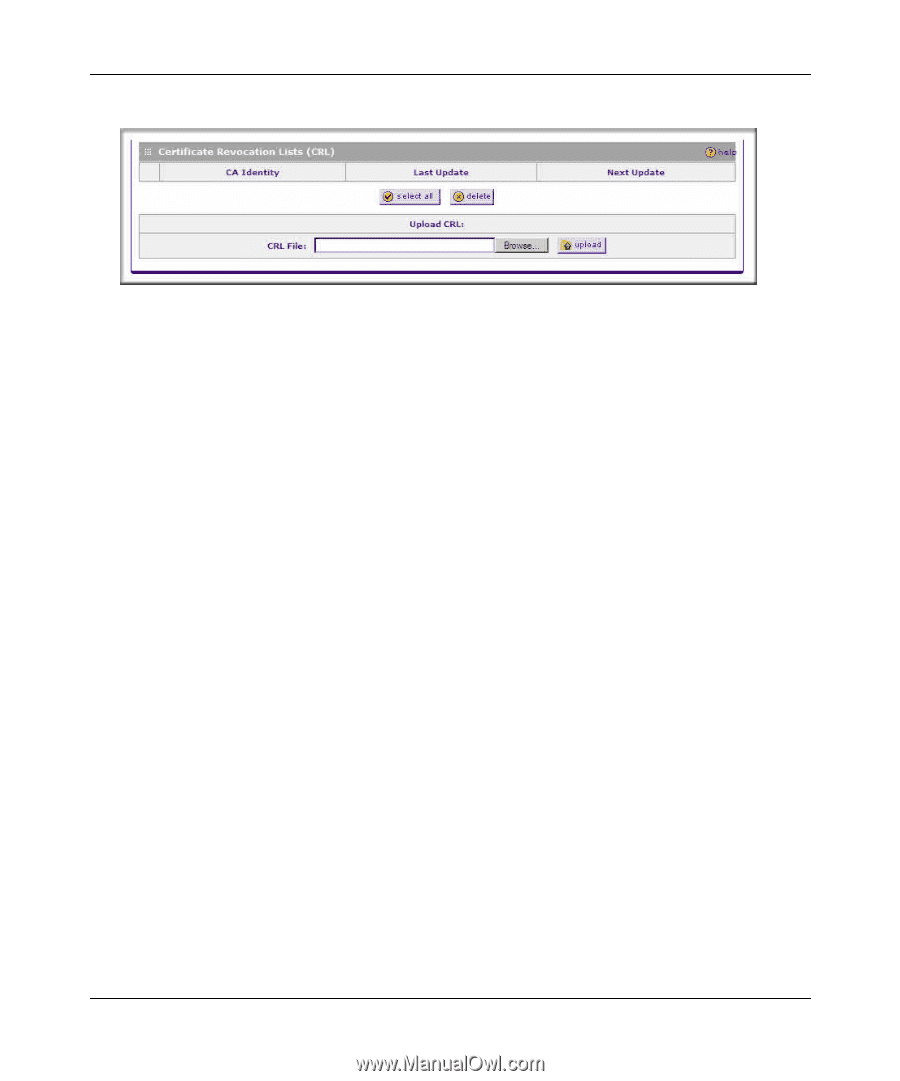
ProSafe Gigabit 8 Port VPN Firewall FVS318G Reference Manual
6-14
Managing Users, Authentication, and Certificates
1.1 November, 2009
The CRL table lists your active CAs and their critical release dates:
•
CA Identify –
The official name of the CA which issued this CRL.
•
Last Update
–
The date when this CRL was released.
•
Next Update
–
The date when the next CRL will be released.
2.
Click
Browse
and locate the CRL file you previously downloaded from a CA.
3.
Click
Upload.
The CRL file will be uploaded and the CA Identity will appear in the
Certificate Revocation Lists (CRL)
table. If you had a previous CA Identity from the same
CA, it will be deleted.
Figure 6-12