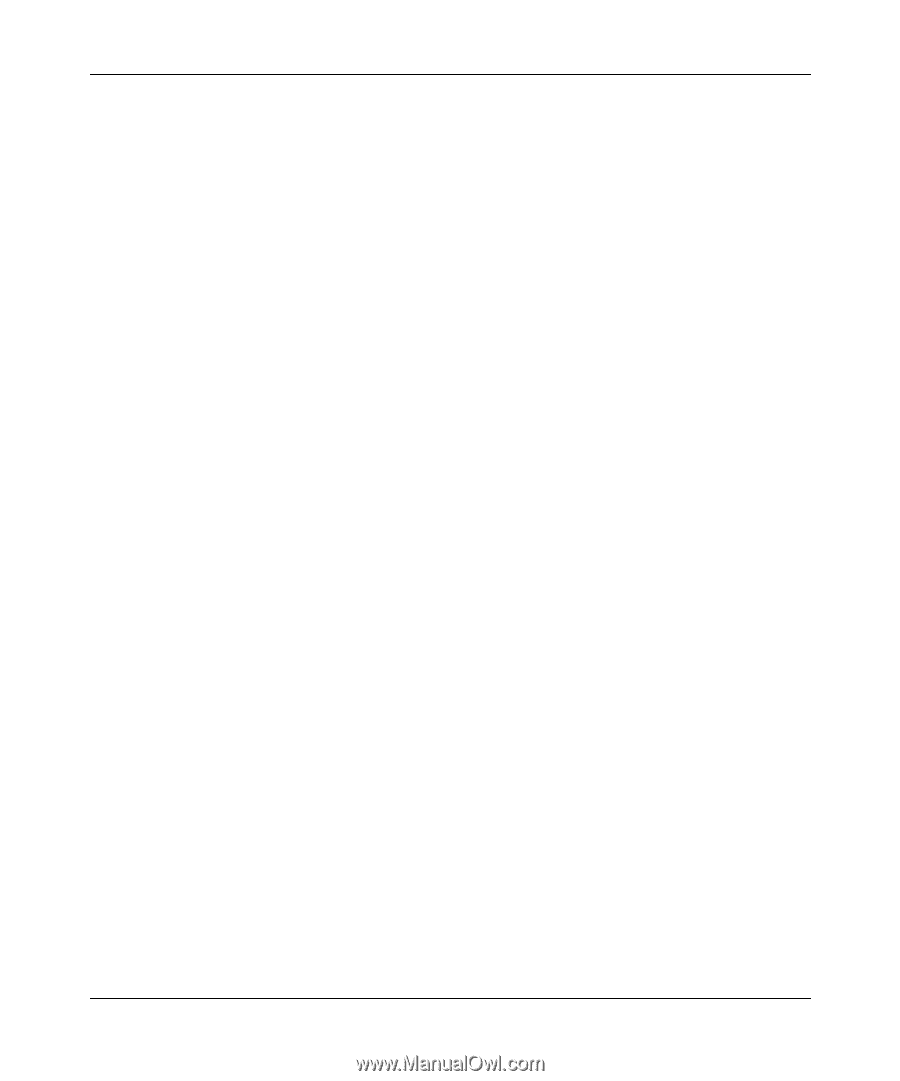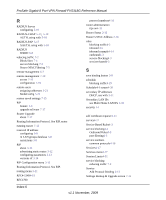Netgear FVS318G FVS318G User Manual - Page 178
Routing Information Protocol. See RIP.router
 |
UPC - 606449064827
View all Netgear FVS318G manuals
Add to My Manuals
Save this manual to your list of manuals |
Page 178 highlights
ProSafe Gigabit 8 Port VPN Firewall FVS318G Reference Manual R RADIUS Server configuring 5-19 RADIUS-CHAP 5-17, 5-19 AUTH, using with 5-18 RADIUS-PAP 5-17 XAUTH, using with 5-18 RADIUS WiKID 6-8 reducing traffic 7-2 Block Sites 7-4 service blocking 7-2 Source MAC Filtering 7-5 remote management 6-7 remote management 7-10 access 7-10 configuration 7-10 remote users assigning addresses 5-21 ModeConfig 5-21 restore saved settings 7-15 RIP feature 1-3 upgrade software 7-17 Router Upgrade about 7-17 Routing Information Protocol. See RIP.router running tracert 7-12 reserved IP address configuring 3-9 in LAN groups database 3-8 restrictions 3-8 RIP about 3-13 advertising static routes 3-12 configuring parameters 3-13 versions of 3-14 RIP Configuration menu 3-13 Routing Information Protocol. See RIP. routing menu 3-11 RFC4-13494-19 RFC1700 protocol numbers4-16 router administration tips on4-33 Router Status 2-12 Router's MAC Address 2-16 rules blocking traffic4-2 inbound 4-5 inbound example4-14 outbound4-3 service blocking4-3 services-based4-3 S save binding button 3-8 schedule blocking traffic4-29 Schedule4-1 screen4-30 secondary IP addresses DHCP, use with 3-11 Secondary LAN IPs see Multi Home LAN IPs 3-10 security 1-1 self certificate request 6-11 service4-17 Service Based Rules4-3 service blocking4-3 Outbound Rules4-3 port filtering4-3 service numbers common protocols4-16 Services4-17 Services menu4-17 Session Limits4-31 service blocking reducing traffic 7-2 Service Add Protocol Binding 2-12 Settings Backup & Upgrade screen 7-15 Index-6 v1.1 November, 2009