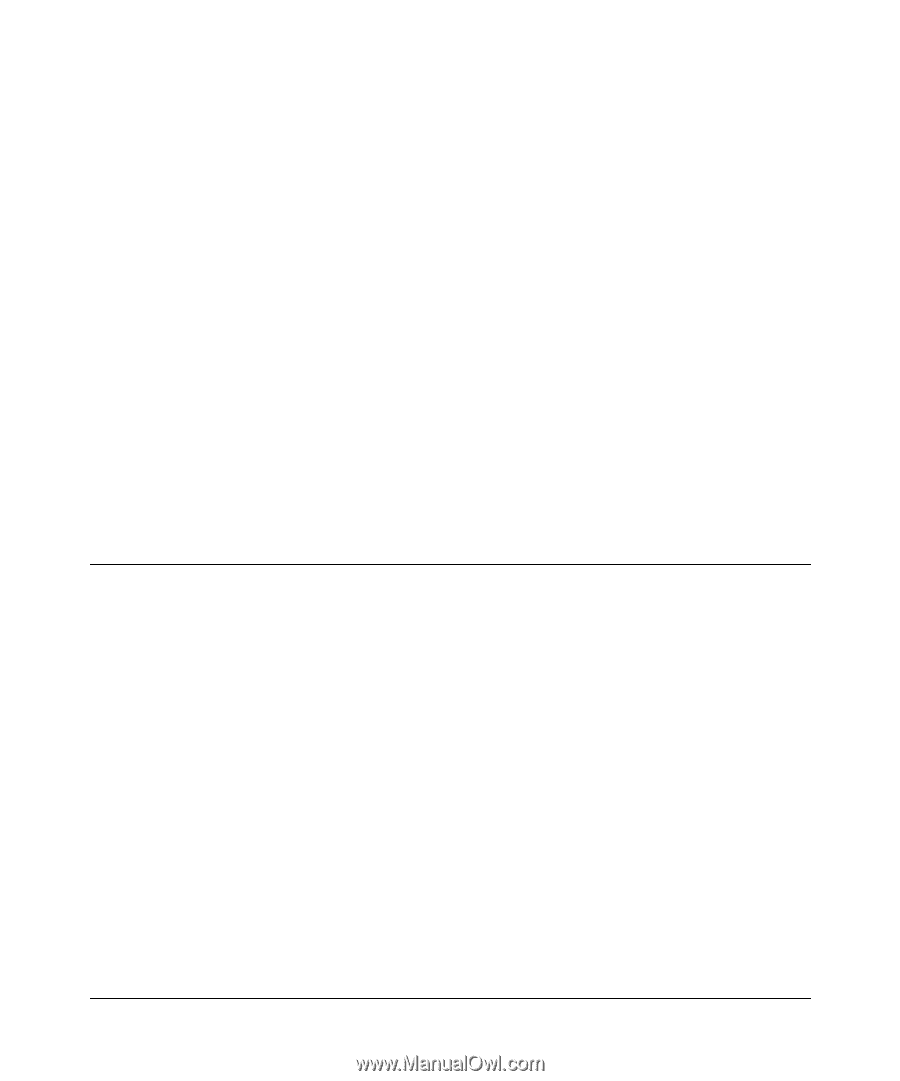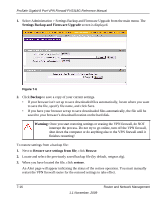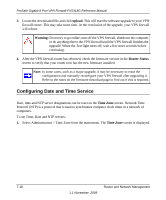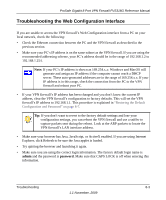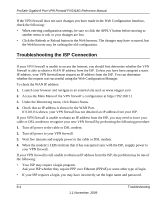Netgear FVS318G FVS318G User Manual - Page 151
Troubleshooting, Basic Functions - speed problems
 |
UPC - 606449064827
View all Netgear FVS318G manuals
Add to My Manuals
Save this manual to your list of manuals |
Page 151 highlights
Chapter 8 Troubleshooting This chapter provides troubleshooting tips and information for your ProSafe VPN Firewall. After each problem description, instructions are provided to help you diagnose and solve the problem. This chapter contains the following sections: • "Basic Functions" on page 8-1 • "Troubleshooting the Web Configuration Interface" on page 8-3 • "Troubleshooting the ISP Connection" on page 8-4 • "Troubleshooting a TCP/IP Network Using a Ping Utility" on page 8-5 • "Restoring the Default Configuration and Password" on page 8-7 • "Problems with Date and Time" on page 8-8 • "Using the Diagnostics Utilities" on page 8-9 Basic Functions After you turn on power to the VPN firewall, the following sequence of events should occur: 1. When power is first applied, verify that the PWR LED is on. 2. After approximately two minutes, verify that: a. The Test LED is not lit. b. The LAN port LINK/ACT LEDs are lit for any local ports that are connected. c. The WAN port LINK/ACT LEDs are lit for any WAN ports that are connected. If a port's LINK/ACT LED is lit, a link has been established to the connected device. If a LAN port is connected to a 1000 Mbps device, verify that the port's SPEED LED is green. If the port is 100 Mbps, the LED will be amber. If the port is 10 Mbps, the LED will be off. If any of these conditions does not occur, refer to the appropriate following section. 8-1 1.1 November, 2009