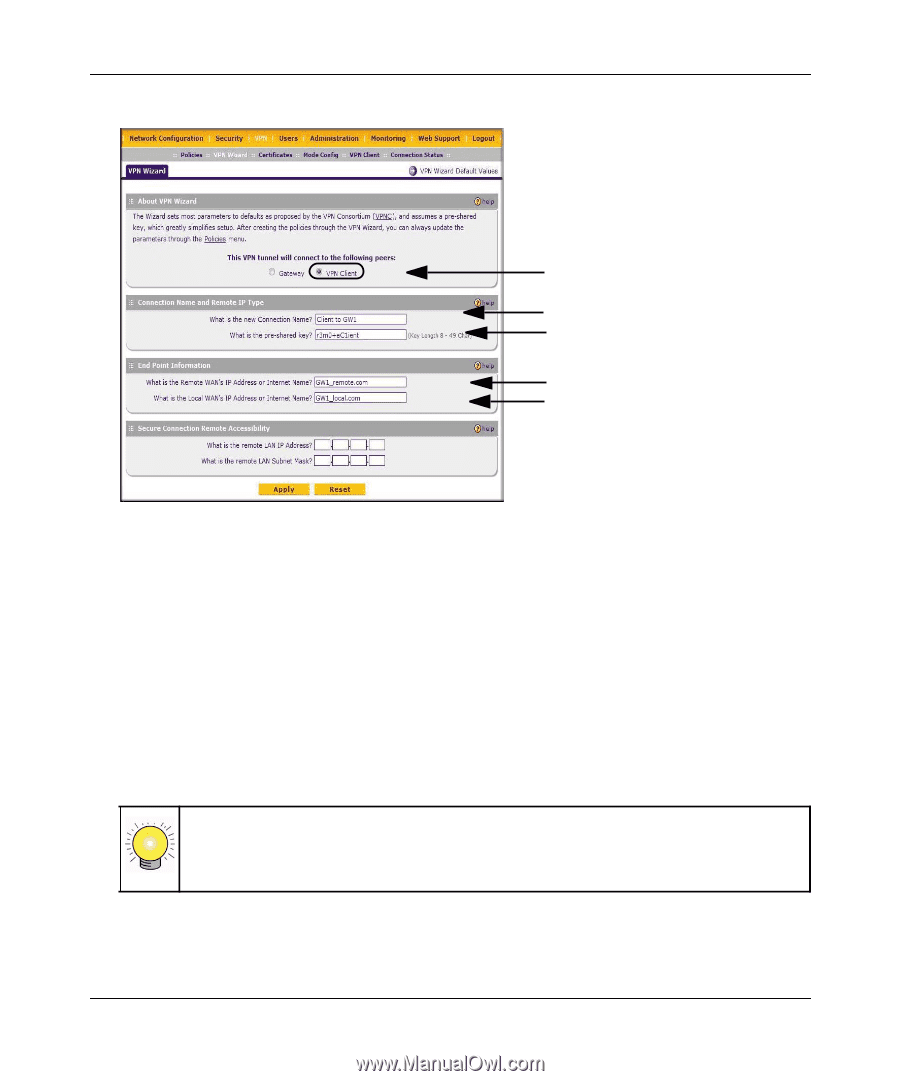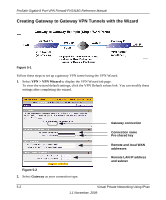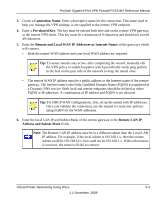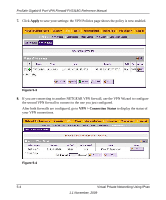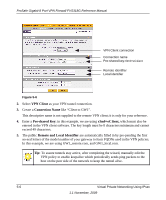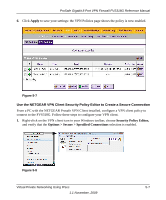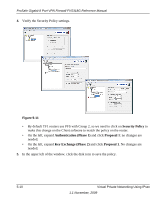Netgear FVS318G FVS318G User Manual - Page 92
VPN Client, Connection Name, Pre-shared Key, r3m0+eC1ient, Remote and Local Identifier - software
 |
UPC - 606449064827
View all Netgear FVS318G manuals
Add to My Manuals
Save this manual to your list of manuals |
Page 92 highlights
ProSafe Gigabit 8 Port VPN Firewall FVS318G Reference Manual . VPN Client connection Connection name Pre-shared key:r3m0+eC1ient Remote identifier Local identifier Figure 5-6 2. Select VPN Client as your VPN tunnel connection. 3. Create a Connection Name like "Client to GW1". This descriptive name is not supplied to the remote VPN client; it is only for your reference. 4. Enter a Pre-shared Key; in this example, we are using r3m0+eC1ient, which must also be entered in the VPN client software. The key length must be 8 characters minimum and cannot exceed 49 characters. 5. The public Remote and Local Identifier are automatically filled in by pre-pending the first several letters of the model number of your gateway to form FQDNs used in the VPN policies. In this example, we are using GW1_remote.com, and GW1_local.com. Tip: To assure tunnels stay active, after completing the wizard, manually edit the VPN policy to enable keepalive which periodically sends ping packets to the host on the peer side of the network to keep the tunnel alive. 5-6 Virtual Private Networking Using IPsec 1.1 November, 2009