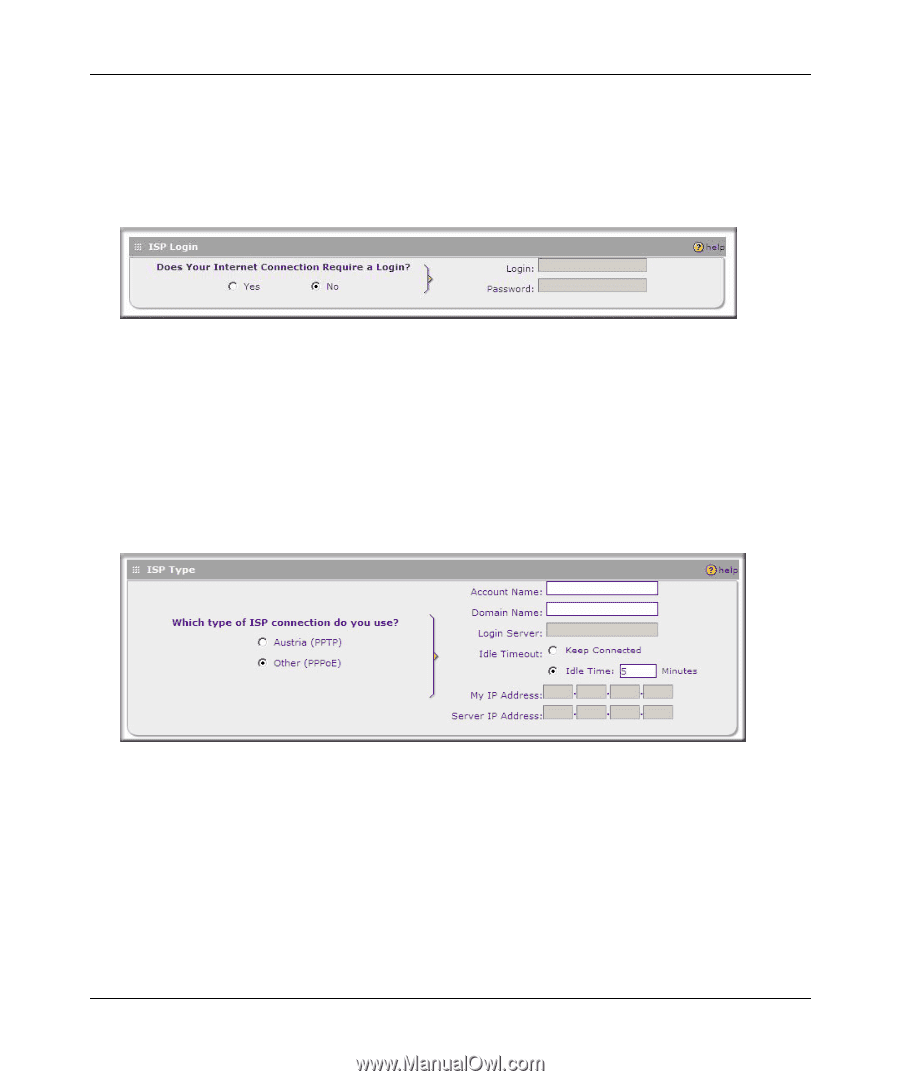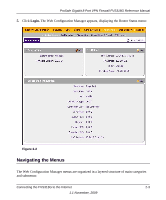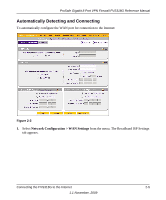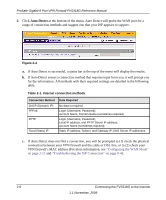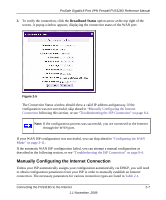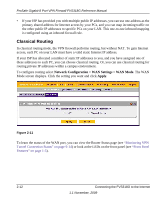Netgear FVS318G FVS318G User Manual - Page 30
Broadband ISP, Settings, Configuration > WAN Settings > Broadband ISP Settings, ISP Login - pptp
 |
UPC - 606449064827
View all Netgear FVS318G manuals
Add to My Manuals
Save this manual to your list of manuals |
Page 30 highlights
ProSafe Gigabit 8 Port VPN Firewall FVS318G Reference Manual To manually configure your Broadband ISP Settings: 1. Select Network Configuration > WAN Settings > Broadband ISP Settings and enter the following: 2. In the ISP Login options, choose one of these options: Figure 2-6 • If your ISP requires an initial login to establish an Internet connection, click Yes (this is the default). • If a login is not required, click No and ignore the Login and Password fields. 3. If you clicked Yes, enter the ISP-provided Login and Password information. 4. In the ISP Type options, select the type of ISP connection you use from the three listed options. (By default, "Other (PPPoE)" is selected, as shown below. Figure 2-7 (If your connection is PPPoE or PPTP, your ISP will require an initial login.) 2-8 Connecting the FVS318G to the Internet 1.1 November, 2009