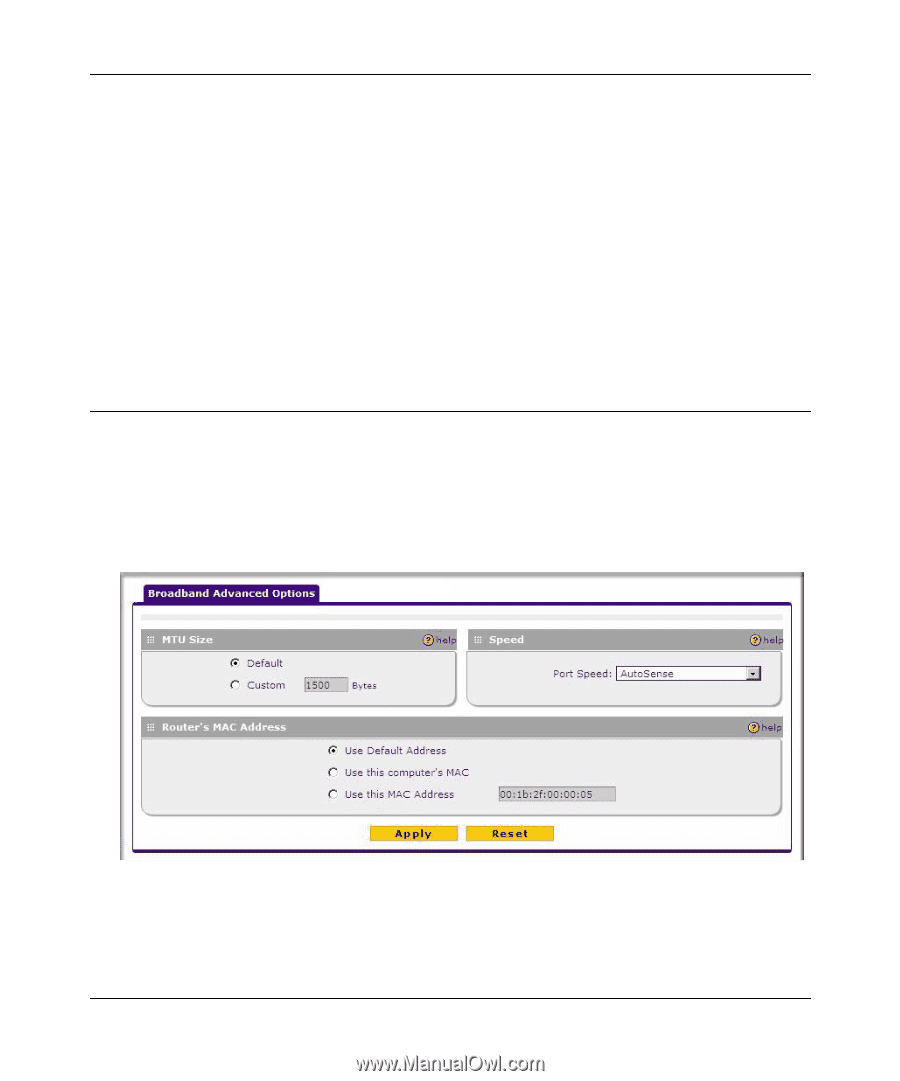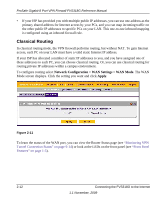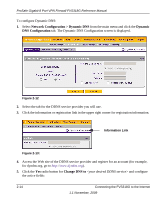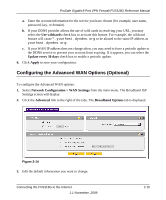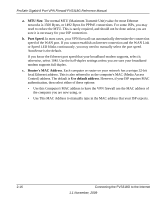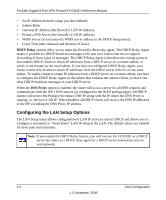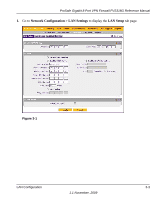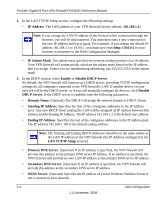Netgear FVS318G FVS318G User Manual - Page 37
Configuring the Advanced WAN Options (Optional), Use wildcards, Update every 30 days, Apply - password
 |
UPC - 606449064827
View all Netgear FVS318G manuals
Add to My Manuals
Save this manual to your list of manuals |
Page 37 highlights
ProSafe Gigabit 8 Port VPN Firewall FVS318G Reference Manual a. Enter the account information for the service you have chosen (for example, user name, password, key, or domain). b. If your DDNS provider allows the use of wild cards in resolving your URL, you may select the Use wildcards check box to activate this feature. For example, the wildcard feature will cause *.yourhost.dyndns.org to be aliased to the same IP address as yourhost.dyndns.org c. If your WAN IP address does not change often, you may need to force a periodic update to the DDNS service to prevent your account from expiring. If it appears, you can select the Update every 30 days check box to enable a periodic update. 6. Click Apply to save your configuration. Configuring the Advanced WAN Options (Optional) To configure the Advanced WAN options: 1. Select Network Configuration > WAN Settings from the main menu. The Broadband ISP Settings screen will display. 2. Click the Advanced link to the right of the tabs. The Broadband Options tab is displayed. Figure 2-14 3. Edit the default information you want to change. Connecting the FVS318G to the Internet 1.1 November, 2009 2-15