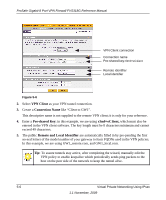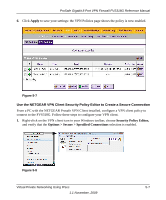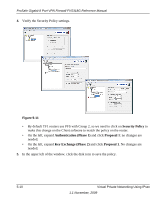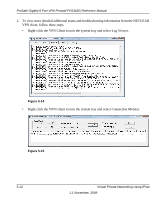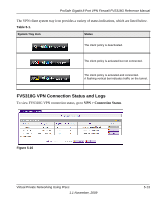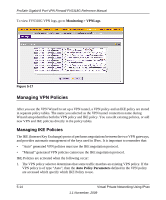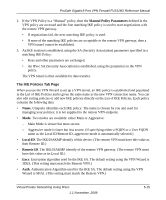Netgear FVS318G FVS318G User Manual - Page 96
Security Policy, Authentication Phase 1, Proposal 1, Key Exchange Phase 2 - vpn client software
 |
UPC - 606449064827
View all Netgear FVS318G manuals
Add to My Manuals
Save this manual to your list of manuals |
Page 96 highlights
ProSafe Gigabit 8 Port VPN Firewall FVS318G Reference Manual 4. Verify the Security Policy settings. Figure 5-11 • By default TF1 routers use PFS with Group 2, so we need to click on Security Policy to make this change on the Client software to match the policy on the router. • On the left, expand Authentication (Phase 1) and click Proposal 1: no changes are needed. • On the left, expand Key Exchange (Phase 2) and click Proposal 1. No changes are needed. 5. In the upper left of the window, click the disk icon to save the policy. 5-10 Virtual Private Networking Using IPsec 1.1 November, 2009
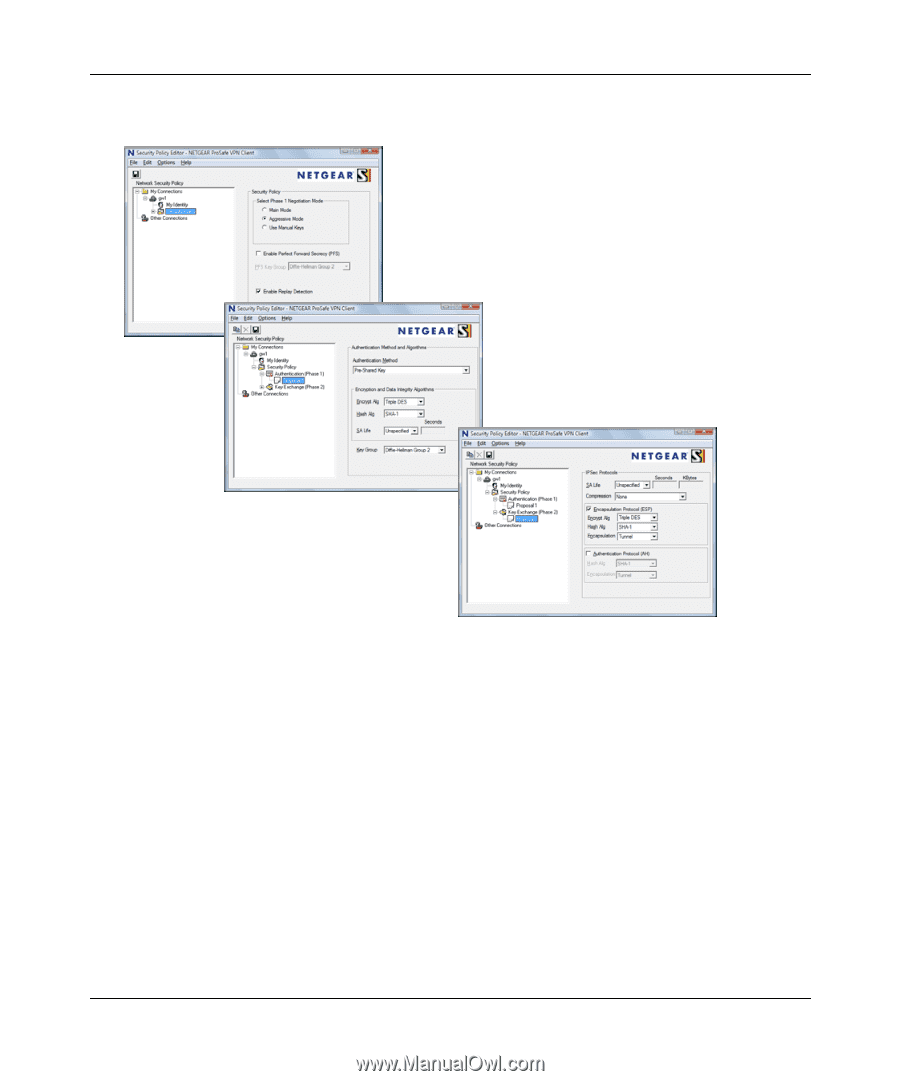
ProSafe Gigabit 8 Port VPN Firewall FVS318G Reference Manual
5-10
Virtual Private Networking Using IPsec
1.1 November, 2009
4.
Verify the Security Policy settings.
•
By default TF1 routers use PFS with Group 2, so we need to click on
Security Policy
to
make this change on the Client software to match the policy on the router.
•
On the left, expand
Authentication (Phase 1)
and click
Proposal 1
:
no changes are
needed.
•
On the left, expand
Key Exchange (Phase 2)
and click
Proposal 1
. No changes are
needed.
5.
In the upper left of the window, click the disk icon to save the policy.
Figure 5-11