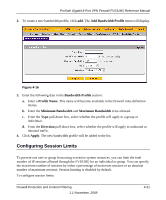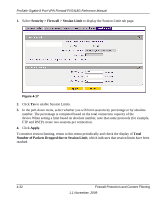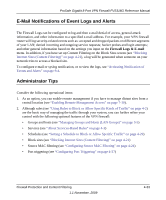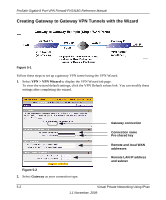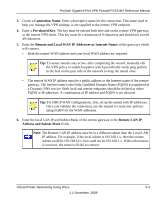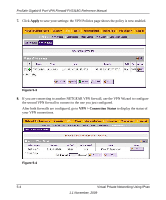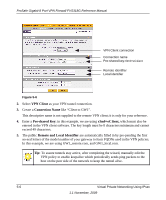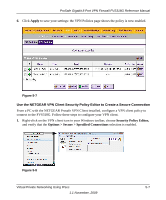Netgear FVS318G FVS318G User Manual - Page 88
Creating Gateway to Gateway VPN Tunnels with the Wizard, VPN > VPN Wizard, Gateway
 |
UPC - 606449064827
View all Netgear FVS318G manuals
Add to My Manuals
Save this manual to your list of manuals |
Page 88 highlights
ProSafe Gigabit 8 Port VPN Firewall FVS318G Reference Manual Creating Gateway to Gateway VPN Tunnels with the Wizard Figure 5-1 Follow these steps to set up a gateway VPN tunnel using the VPN Wizard. 1. Select VPN > VPN Wizard to display the VPN Wizard tab page. To view the wizard default settings, click the VPN Default values link. You can modify these settings after completing the wizard. Gateway connection Connection name Pre-shared key Figure 5-2 2. Select Gateway as your connection type. Remote and local WAN addresses Remote LAN IP address and subnet 5-2 Virtual Private Networking Using IPsec 1.1 November, 2009
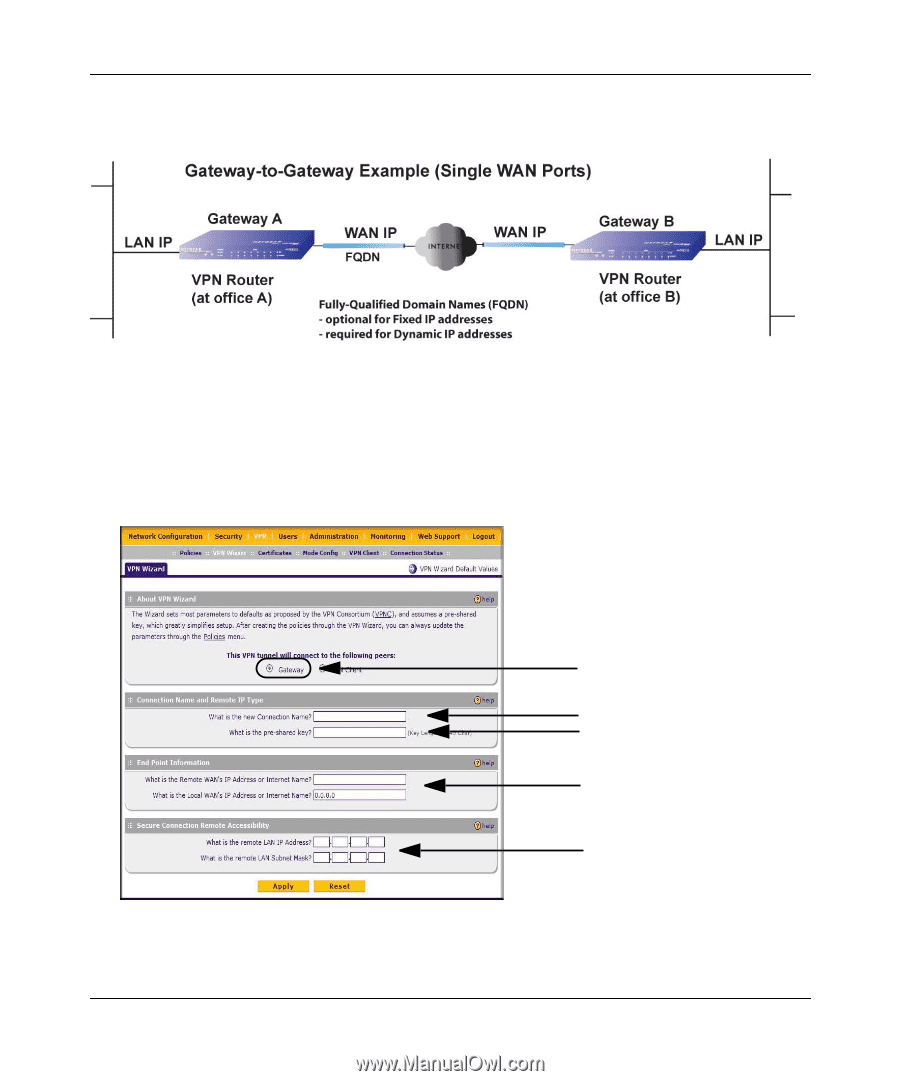
ProSafe Gigabit 8 Port VPN Firewall FVS318G Reference Manual
5-2
Virtual Private Networking Using IPsec
1.1 November, 2009
Creating Gateway to Gateway VPN Tunnels with the Wizard
Follow these steps to set up a gateway VPN tunnel using the VPN Wizard.
1.
Select
VPN > VPN Wizard
to display the VPN Wizard tab page.
To view the wizard default settings, click the VPN Default values link. You can modify these
settings after completing the wizard.
2.
Select
Gateway
as your connection type.
Figure 5-1
Figure 5-2
Gateway connection
Connection name
Pre-shared key
Remote and local WAN
addresses
Remote LAN IP address
and subnet