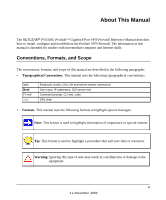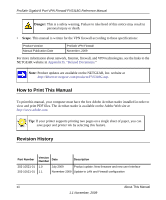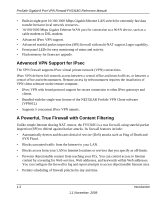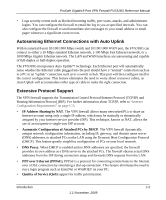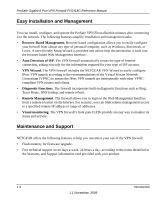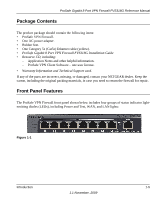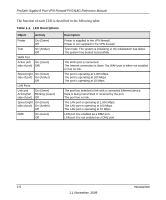Netgear FVS318G FVS318G User Manual - Page 15
Introduction, Key Features of the VPN Firewall Router - vpn setup
 |
UPC - 606449064827
View all Netgear FVS318G manuals
Add to My Manuals
Save this manual to your list of manuals |
Page 15 highlights
Chapter 1 Introduction The ProSafe VPN Firewall connects your local area network (LAN) to the Internet through an external access device such as a cable modem or DSL modem. The FVS318G is a complete security solution that protects your network from attacks and intrusions. Unlike simple Internet sharing firewalls that rely on Network Address Translation (NAT) for security, the FVS318G uses stateful packet inspection for Denial of Service attack (DoS) protection and intrusion detection. The FVS318G allows Internet access for up to 253 users. The use of Gigabit Ethernet LAN and WAN ports ensures extremely high data transfer speeds. The VPN firewall provides you with multiple Web content filtering options, plus browsing activity reporting and instant alerts - both via e-mail. Parents and network administrators can establish restricted access policies based on time-of-day, web site addresses and address keywords, and share high-speed cable/DSL Internet access for up to 253 personal computers. In addition to NAT, the built-in firewall protects you from hackers. With minimum setup, you can install and use the firewall within minutes. This chapter contains the following sections: • "Key Features of the VPN Firewall Router" on page 1-1 • "Package Contents" on page 1-5 • "Front Panel Features" on page 1-5 • "Rear Panel Features" on page 1-7 • "Default IP Address, Login Name, and Password Location" on page 1-8 • "Qualified Web Browsers" on page 1-8 Key Features of the VPN Firewall Router The VPN firewall provides the following features: • Easy, Web-based setup for installation and management. • Content filtering and site blocking security. 1-1 1.1 November, 2009