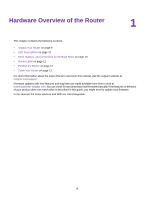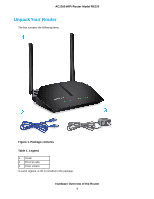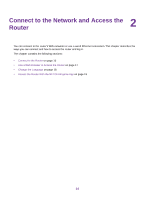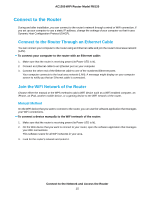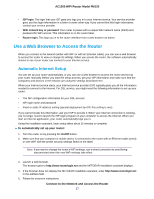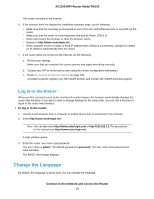Netgear R6120 User Manual - Page 13
Cable Your Router, Router cabling, Hardware Overview of the Router
 |
View all Netgear R6120 manuals
Add to My Manuals
Save this manual to your list of manuals |
Page 13 highlights
AC1200 WiFi Router Model R6120 - 2.4 GHz cordless phone - 5 GHz cordless phone • Place the router away from large metal surfaces, large glass surfaces, insulated walls, and items such as these: - Solid metal door - Aluminum studs - Fish tanks - Mirrors - Brick - Concrete If you are using adjacent access points, use different radio frequency channels to reduce interference. Cable Your Router The following image shows how to cable your router: Figure 4. Router cabling To cable your router: 1. Unplug your modem's power, leaving the modem connected to the wall jack for your Internet service. If your modem uses a battery backup, remove the battery. 2. Plug in and turn on your modem. If your modem uses a battery backup, put the battery back in. 3. Connect your modem to the Internet port of your router with the blue Ethernet cable that came with your router. 4. Connect the power adapter to your router and plug the power adapter into an outlet. 5. If the Power LED does not light, press the Power On/Off button on the back panel of the router. Hardware Overview of the Router 13