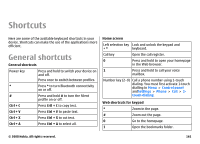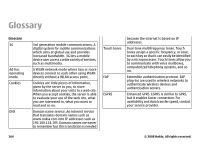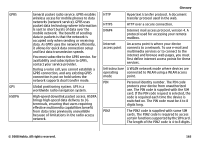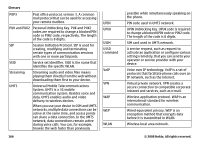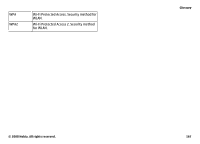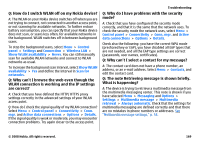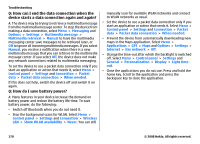Nokia E75 Nokia E75 User Guide in English and in Spanish - Page 165
connects to a network. To use e-mail and, An access point is where your device
 |
UPC - 758478017975
View all Nokia E75 manuals
Add to My Manuals
Save this manual to your list of manuals |
Page 165 highlights
GPRS GPS HSDPA General packet radio service. GPRS enables wireless access for mobile phones to data networks (network service). GPRS uses packet data technology where information is sent in short bursts of data over the mobile network. The benefit of sending data in packets is that the network is occupied only when sending or receiving data. As GPRS uses the network efficiently, it allows for quick data connection setup and fast data transmission speeds. You must subscribe to the GPRS service. For availability and subscription to GPRS, contact your service provider. During a voice call, you cannot establish a GPRS connection, and any existing GPRS connection is put on hold unless the network supports dual transfer mode. Global positioning system. GPS is a worldwide radio navigation system. High-speed downlink packet access. HSDPA brings high-speed data delivery to 3G terminals, ensuring that users requiring effective multimedia capabilities benefit from data rates previously unavailable because of limitations in the radio access network. Glossary HTTP Hypertext transfer protocol. A document transfer protocol used in the web. HTTPS HTTP over a secure connection. IMAP4 Internet mail access protocol, version 4. A protocol used for accessing your remote mailbox. Internet access point An access point is where your device connects to a network. To use e-mail and multimedia services or to connect to the internet and browse web pages, you must first define internet access points for these services. Infrastructure A WLAN network mode where devices are operating connected to WLAN using a WLAN access mode point. PIN Personal identity number. The PIN code protects your device from unauthorized use. The PIN code is supplied with the SIM card. If the PIN code request is selected, the code is required each time the device is switched on. The PIN code must be 4 to 8 digits long. PIN2 The PIN2 code is supplied with some SIM cards. The PIN2 code is required to access certain functions supported by the SIM card. The length of the PIN2 code is 4 to 8 digits. © 2008 Nokia. All rights reserved. 165