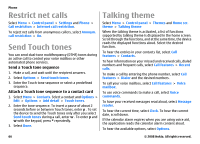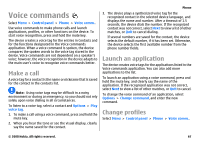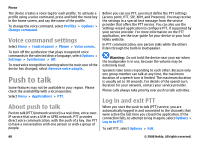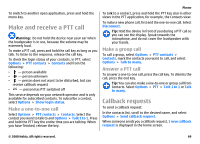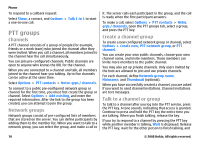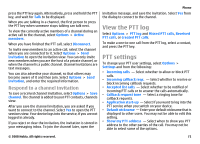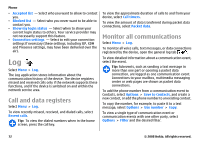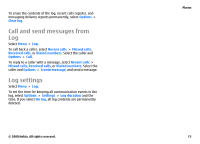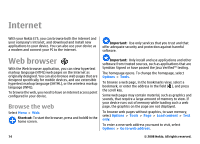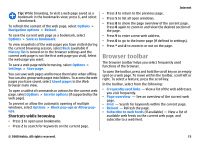Nokia E75 Nokia E75 User Guide in English and in Spanish - Page 70
PTT groups, Channels, Network groups, Create a channel group, Talk to a channel or group
 |
UPC - 758478017975
View all Nokia E75 manuals
Add to My Manuals
Save this manual to your list of manuals |
Page 70 highlights
Phone To respond to a callback request: Select Show, a contact, and Options > Talk 1 to 1 to start a one-to-one call. PTT groups Channels A PTT channel consists of a group of people (for example, friends or a work team) who joined the channel after they were invited. When you call a channel, all members joined to the channel hear the call simultaneously. You can join pre-configured channels. Public channels are open to anyone who knows the URL for the channel. When you are connected to a channel and talk, all members joined to the channel hear you talking. Up to five channels can be active at the same time. Select Options > PTT contacts > Netw. grps./ channels. To connect to a public pre-configured network group or channel for the first time, you must first create the group or channel. Select Options > Add existing, and enter the required information. After the link to the group has been created, you can attempt to join the group. Network groups Network groups consist of pre-configured lists of members that are stored on the server. You can define participants by adding them to the member list. When you want to talk to a network group, you can select the group, and make a call to it. The server calls each participant in the group, and the call is ready when the first participant answers. To make a call, select Options > PTT contacts > Netw. grps./ channels, open the PTT groups tab, select a group, and press the PTT key. Create a channel group To create a new configured network group or channel, select Options > Create new, PTT network group, or PTT channel. You can create your own public channels, choose your own channel name, and invite members. Those members can invite more members to the public channel. You may also set up private channels. Only users invited by the host are allowed to join and use private channels. For each channel, define Network group name, Nickname, and Thumbnail (optional). When you have successfully created a channel, you are asked if you want to send channel invitations. Channel invitations are text messages. Talk to a channel or group To talk to a channel after you log into the PTT service, press the PTT key. A tone sounds, indicating that access is granted. Continue to press and hold the PTT key the entire time you are talking. When you finish talking, release the key. If you try to respond to a channel by pressing the PTT key while another member is talking, Wait is displayed. Release the PTT key, wait for the other person to finish talking, and 70 © 2008 Nokia. All rights reserved.