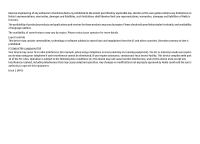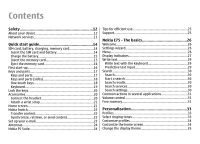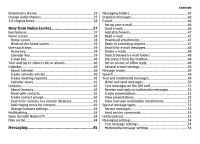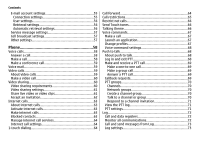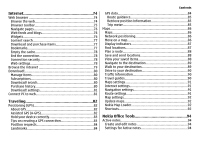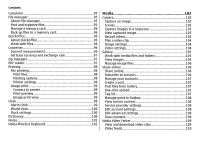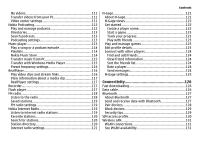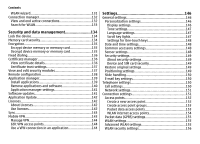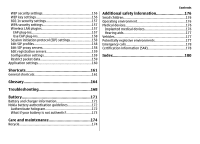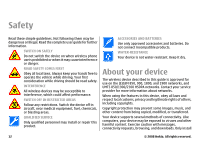Internet
..............................................................
74
Web browser
...........................................................................
74
Browse the web
....................................................................
74
Browser toolbar
....................................................................
75
Navigate pages
.....................................................................
76
Web feeds and blogs
............................................................
76
Widgets
..................................................................................
76
Content search
......................................................................
77
Download and purchase items
............................................
77
Bookmarks
.............................................................................
77
Empty the cache
....................................................................
78
End the connection
...............................................................
78
Connection security
..............................................................
78
Web settings
.........................................................................
78
Browse the intranet
...............................................................
79
Download!
................................................................................
80
Manage items
........................................................................
80
Subscriptions
.........................................................................
80
Download! search
.................................................................
80
Purchase history
...................................................................
80
Download! settings
...............................................................
81
Connect PC to web
...................................................................
81
Traveling
............................................................
82
Positioning (GPS)
.....................................................................
82
About GPS
..............................................................................
82
Assisted GPS (A-GPS)
.............................................................
82
Hold your device correctly
...................................................
83
Tips on creating a GPS connection
......................................
83
Position requests
..................................................................
84
Landmarks
.............................................................................
84
GPS data
.................................................................................
84
Route guidance
..................................................................
85
Retrieve position information
..........................................
85
Trip meter
...........................................................................
85
Maps
..........................................................................................
86
Maps
.......................................................................................
86
Network positioning
............................................................
86
Move on a map
......................................................................
86
Display indicators
.................................................................
87
Find locations
........................................................................
87
Plan a route
...........................................................................
88
Save and send locations
.......................................................
88
View your saved items
.........................................................
88
Navigate to the destination
.................................................
89
Walk to your destination
.....................................................
89
Drive to your destination
.....................................................
90
Traffic information
...............................................................
90
Travel guides
.........................................................................
90
Maps settings
........................................................................
91
Internet settings
...................................................................
91
Navigation settings
..............................................................
91
Route settings
.......................................................................
91
Map settings
..........................................................................
92
Update maps
.........................................................................
92
Nokia Map Loader
.................................................................
92
Shortcuts
................................................................................
92
Nokia Office Tools
..............................................
94
Active notes
..............................................................................
94
Create and edit notes
..........................................................
94
Settings for Active notes
......................................................
94
Contents