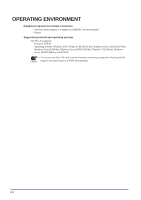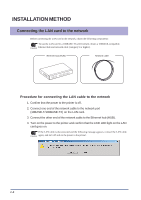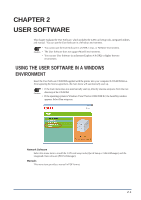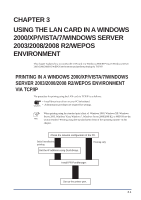Oki PT330 PT330/331 LAN Card Manual - Page 17
EXPLANATION OF COMPONENTS, Name and function of each component, Display Panel
 |
View all Oki PT330 manuals
Add to My Manuals
Save this manual to your list of manuals |
Page 17 highlights
EXPLANATION OF COMPONENTS Name and function of each component Display Panel 1. Network port (automatic 10BASE-T/100BASE-TX recognition) Used for network cable connection. (The port is category 5 or higher in a 100BASE-TX environment.) 2. LINK LED 10BASE (green) Goes on when 10BASE-T connection with the network is established. 3. LINK LED 100BASE (green) Goes on when 100BASE-TX connection with the network is established. 4. STATUS LED (orange) Blinks during communication. * The Display Panel might apear up and down. 1-3

1-3
EXPLANATION OF COMPONENTS
Name and function of each component
Display Panel
1. Network port (automatic 10BASE-T/100BASE-TX recognition)
Used for network cable connection.
(The port is category 5 or higher in a 100BASE-TX environment.)
2. LINK LED 10BASE (green)
Goes on when 10BASE-T connection with the network is established.
3. LINK LED 100BASE (green)
Goes on when 100BASE-TX connection with the network is established.
4. STATUS LED (orange)
Blinks during communication.
* The Display Panel might apear up and down.