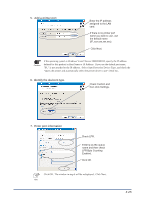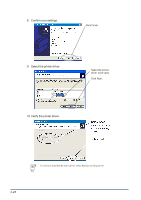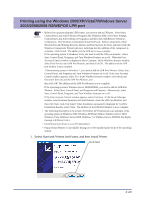Oki PT330 PT330/331 LAN Card Manual - Page 44
Select the type of the printer you are setting up., Select a printer port.
 |
View all Oki PT330 manuals
Add to My Manuals
Save this manual to your list of manuals |
Page 44 highlights
2. Select the type of the printer you are setting up. Select Local printer attached to this computer and uncheck Automatically detect and install Plug and Play printer. Click Next. • If the operating system is Windows 2000, select Local Printer, and then uncheck Automatically detect and install Plug and Play Printer. Hint • If the operating system is Windows Vista/7/Server 2008/2008 R2, select Add a Local Printer. 3. Select a printer port. Check Create a new port and select Standard TCP/IP Port. Click Next. 4. The Add Standard TCP/IP Printer Port Wizard starts up. Click Next. If the operating system is Windows Vista/7/Server 2008/2008 R2, the windows in steps 4 and Caution 8 are not displayed. 3-24

3-24
2.
Select the type of the printer you are setting up.
Select Local printer
attached to this computer
and uncheck
Automatically detect and
install Plug and Play
printer.
Click Next.
Hint
•
If the operating system is Windows 2000, select Local Printer, and then uncheck
Automatically detect and install Plug and Play Printer.
•
If the operating system is Windows Vista/7/Server 2008/2008 R2, select Add a Local Printer.
3.
Select a printer port.
Check Create a new port
and select Standard
TCP/IP Port.
Click Next.
4.
The Add Standard TCP/IP Printer Port Wizard starts up.
Click Next.
Caution
If the operating system is Windows Vista/7/Server 2008/2008 R2, the windows in steps 4 and
8 are not displayed.