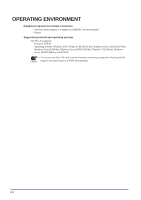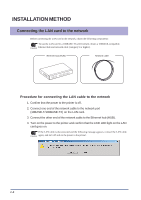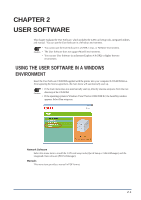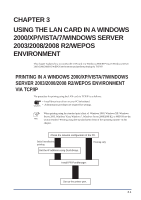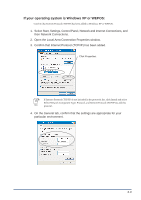Oki PT330 PT330/331 LAN Card Manual - Page 18
INSTALLATION METHOD, Connecting the LAN card to the network
 |
View all Oki PT330 manuals
Add to My Manuals
Save this manual to your list of manuals |
Page 18 highlights
INSTALLATION METHOD Connecting the LAN card to the network Before connecting the LAN card to the network, obtain the following components: To use the LAN card in a 100BASE-TX environment, obtain a 100BASE-compatible Caution Ethernet hub and network cable (category 5 or higher). Ethernet hub (HUB) Network cable Procedure for connecting the LAN cable to the network 1. Confirm that the power to the printer is off. 2. Connect one end of the network cable to the network port (10BASE-T/100BASE-TX) on the LAN card. 3. Connect the other end of the network cable to the Ethernet hub (HUB). 4. Turn on the power to the printer and confirm that the LINK LED light on the LAN card goes on. If the LAN cable is disconnected and the following message appears, connect the LAN cable Caution again, and turn off and on the power to the printer. 1-4