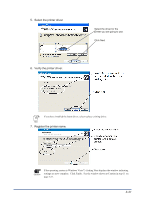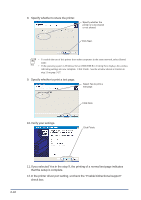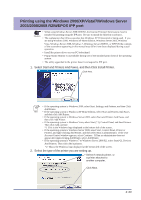Oki PT330 PT330/331 LAN Card Manual - Page 55
Exit from setting
 |
View all Oki PT330 manuals
Add to My Manuals
Save this manual to your list of manuals |
Page 55 highlights
5. Specify whether to use the printer as the default printer. Specify whether to use the printer as the default printer Click Next. 6. Exit from setting. Caution • In Windows 2000, the printer name is obtained from the printer driver via the IPP port. In Windows XP/Windows Server 2003/Windows Vista/Windows Server 2008/Windows 7/ Windows Server 2008 R2/WEPOS, the printer name displayed is the value assigned to the SysName parameter included in the AdminManager print server configuration and the Web browser SNMP configuration. If no value is assigned to SysName, unknown is displayed as the printer name. • For the window indicating settings are now complete in Windows Vista/Server 2008, see Caution in step 11 on page 3-27. • In Windows 7/Server 2008 R2, when printer name is diplayed, click Next. It becomes the setting complete window. For the window indicating settings complete in Windows 7/ Server 2008 R2, see Caution in step 11 on page 3-27. 7. In the printer driver port setting, uncheck the "Enable bidirectional support" check box. If the standard IPP port of the operating system is used as the print port, printing may not Caution be performed normally. In this event, use the dedicated port (PR-PortManager). 3-35