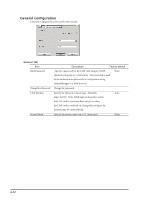Oki PT330 PT330/331 LAN Card Manual - Page 69
TCP/IP configuration, TCP/IP Tab
 |
View all Oki PT330 manuals
Add to My Manuals
Save this manual to your list of manuals |
Page 69 highlights
TCP/IP configuration Configure the LAN card for the IP address and other TCP/IP protocol parameters and IP-address based access control for enhancing the security features. TCP/IP Tab Item Description Factory default Use DHCP Specify whether to enable or disable the DHCP protocol. ENABLE Use RARP Do not change this setting because this LAN card does not support RARP. DISABLE IP Address Specify the IP address of the LAN card using the decimal format of xxx.xxx.xxx.xxx. 0.0.0.0 Subnet Mask Specify the subnet mask of the LAN card using the decimal format of xxx.xxx.xxx.xxx. The specification of 0.0.0.0 is invalid and the default subnet mask corresponding to the specified IP address is assumed. 0.0.0.0 Default Gateway Specify the default gateway of the LAN card using the decimal format of xxx.xxx.xxx.xxx. The specification of 0.0.0.0 is invalid. 0.0.0.0 Use FTP/LPD Banner Specify whether to print (ENABLE) or not print (DISABLE) DISABLE a banner page during FTP or LPD printing. DNS Server Primary Server Specify the DNS server (primary) address. If you directly specify the IP address of the POP/SMTP server, you can skip this step. The decimal format of xxx.xxx.xxx.xxx is used. 0.0.0.0 Secondary Server Specify the DNS server (secondary) address. If you directly 0.0.0.0 specify the IP address of the POP/SMTP server, you can skip this step. The decimal format of xxx.xxx.xxx.xxx is used. 4-13