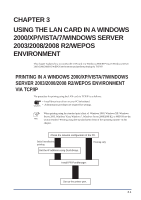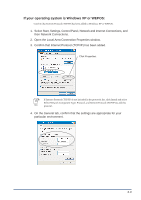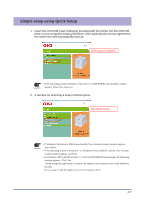Oki PT330 PT330/331 LAN Card Manual - Page 25
If your operating system is Windows Vista/7/Server 2008/2008 R2:, Select Start *1, Control Panel
 |
View all Oki PT330 manuals
Add to My Manuals
Save this manual to your list of manuals |
Page 25 highlights
4. On the General tab, confirm that the settings are appropriate for your particular environment. Caution To use the TCP/IP protocol in a Windows Server 2003 environment, uncheck Protect my computer and network by limiting or preventing access to this computer from the Internet on the Advanced tab in the Local Area Connection Properties window. If your operating system is Windows Vista/7/Server 2008/2008 R2: Confirm that Internet Protocol Version 4 (TCP/IPv4) has been added to Windows Vista/7/Server 2008/2008 R2. 1. Select Start (*1), Control Panel, Network and Internet, Network and Sharing Center, Manage Network Connections (*2), and then Local Area Connection. *1 This is the Windows logo displayed at the bottom left of the screen. *2 If the operating system is Windows 7 or Windows Server 2008 R2, and the Change adapter settings. 2. Click the Properties in the Local Area Connection Status window. If the User Account Control window appears, click Continue. Caution 3-5