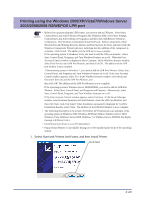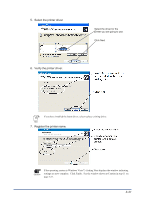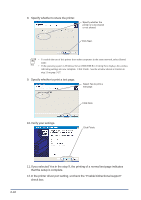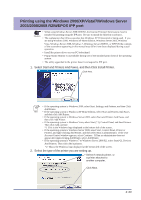Oki PT330 PT330/331 LAN Card Manual - Page 54
Enter the address of this LAN card., Select the printer driver., Select the driver for
 |
View all Oki PT330 manuals
Add to My Manuals
Save this manual to your list of manuals |
Page 54 highlights
• If the operating system is Windows 2000, select Network Printer. • If the operating system is Windows Vista/7/Server 2008/Server 2008 R2, select "Add a Hint network, wireless or Bluetooth printer" and select "The printer that I want isn't listed." 3. Enter the address of this LAN card. Select Connect to a printer on the Internet or on a home or office network: , and then specify the URL or IP address of the LAN card. Click Next. Select Connect to a printer on the internet or intranet, and then specify the URL or IP address of the LAN card. Click Next. Example : If the URL is abc.co.jp, specify http://abc.co.jp/ipp/lp or http://abc.co.jp/ipp Hint Example : If the IP address is 192.168.20.185, specify http:// 192.168.20.185/ipp/lp or http://192.168.20.185/ipp. • If the operating system is Windows Vista/7/Server 2008/Server 2008 R2, select Select a shared printer by name, and specify the URL or IP address of this product. 4. Select the printer driver. Select the driver for the printer to be used. Click Next 3-34