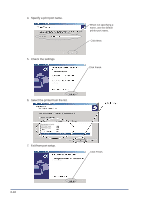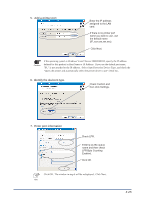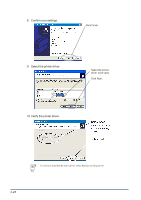Oki PT330 PT330/331 LAN Card Manual - Page 41
Printer port settings, LPR port
 |
View all Oki PT330 manuals
Add to My Manuals
Save this manual to your list of manuals |
Page 41 highlights
Printer port settings LPR port For a printer for which the LPR port has been configured with PR-PortManager, you can configure the LPR port by clicking Configure Port in the Properties widow. General Tab Item Description IP address or printer name Enter the printer IP address or printer name (up to 64 one-byte characters). Queue name Select a print queue. Timeout Specify a communication time-out value for data transmission/reception. The specified value must be in a range from 60 to 3600 seconds. The extension port is Extended ports (port No. 1024 and subsequent ports) not used are not used. Select this check box to limit the number of ports used to 11 (No. 721 to No. 731). About Version information is displayed. Default None None 900 Use None IPP port For a printer for which the IPP port has been configured with PR-PortManager, you can configure the IPP port by clicking Configure Port in the Properties window. General Tab Item Printer URL Timeout Deactivate proxy server for Internet connection. Configure proxy server manually About Description Enter the printer URL (up to 256 one-byte characters). Specify a communication time-out value for data transmission/reception. The specified value must be in a range from 60 to 3600 seconds. No proxy server is used for Internet connection. Default None 180 None A manually configured proxy server is used for Internet None connection. Select this item to enter a proxy server address and port number. You can use up to 256 one-byte characters for the address. Version information is displayed. None 3-21