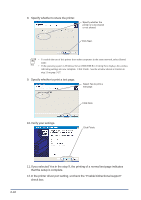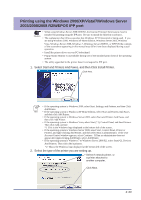Oki PT330 PT330/331 LAN Card Manual - Page 57
Configuration-related Functions, Configuration Using Adminmanager
 |
View all Oki PT330 manuals
Add to My Manuals
Save this manual to your list of manuals |
Page 57 highlights
CHAPTER 4 CONFIGURATION-RELATED FUNCTIONS This chapter explains how to make detailed LAN card configuration settings using AdminManager or a Web browser. CONFIGURATION USING ADMINMANAGER The integrated utility AdminManager enables you to make detailed LAN card configuration settings and change the existing LAN card configuration. This utility also includes convenient functions, such as those for remote restart, self-diagnostic printing, and printer status monitoring. • Before you can use AdminManager, the TCP/IP protocol must be installed on your PC. Caution • The AdminManager displays vary with the environment and with the LAN card model. • If you want to use the TCP/IP protocol in a Windows XP/Windows Server 2003 environment, select Local Area Connection Properties and Advanced, and then uncheck Protect My Computer And Network By Limiting ... • If the operating system is Windows 7 or Windows Server 2008 R2, and the User Account Control window appears, click Yes. 4-1