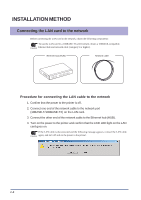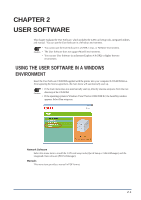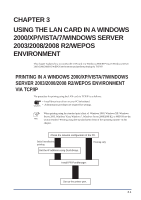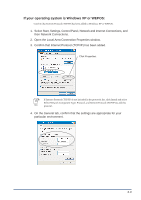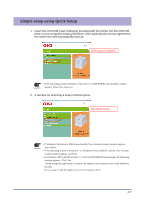Oki PT330 PT330/331 LAN Card Manual - Page 23
If your operating system is Windows XP or WEPOS:, Select Start, Settings, Control Panel
 |
View all Oki PT330 manuals
Add to My Manuals
Save this manual to your list of manuals |
Page 23 highlights
If your operating system is Windows XP or WEPOS: Confirm that Internet Protocol (TCP/IP) has been added to Windows XP or WEPOS. 1. Select Start, Settings, Control Panel, Network and Internet Connections, and then Network Connections. 2. Open the Local Area Connection Properties window. 3. Confirm that Internet Protocol (TCP/IP) has been added. Click Properties. If Internet Protocol (TCP/IP) is not included in the protocols list, click Install and select Select Network Component Type, Protocol, and Internet Protocol (TCP/IP) to add this Hint protocol. 4. On the General tab, confirm that the settings are appropriate for your particular environment. 3-3

3-3
If your operating system is Windows XP or WEPOS:
Confirm that Internet Protocol (TCP/IP) has been added to Windows XP or WEPOS.
1.
Select Start, Settings, Control Panel, Network and Internet Connections, and
then Network Connections.
2.
Open the Local Area Connection Properties window.
3.
Confirm that Internet Protocol (TCP/IP) has been added.
Click Properties.
Hint
If Internet Protocol (TCP/IP) is not included in the protocols list, click Install and select
Select Network Component Type, Protocol, and Internet Protocol (TCP/IP) to add this
protocol.
4.
On the General tab, confirm that the settings are appropriate for your
particular environment.