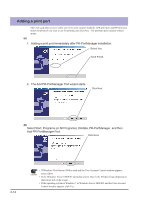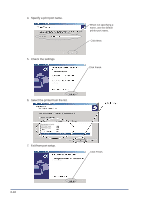Oki PT330 PT330/331 LAN Card Manual - Page 33
Select the default Popup Status Monitor setting., Start installation., Installation is completed.
 |
View all Oki PT330 manuals
Add to My Manuals
Save this manual to your list of manuals |
Page 33 highlights
6. Select the default Popup Status Monitor setting. Click Next. * When the error occurs while printing when the check is not put, "Popup Status Monitor" displays the content in pop up. 7. Start installation. Click Start. Caution • In an Windows XP (since SP2)/Vista/7/Server 2003/Server 2008/Server 2008 R2 environment, the following message appears. Click "yes". "When using this application, it needs to be added to the exceptions list of the Windows firewall. Do you want to add this application to the exceptions list?" 8. Installation is completed. Select Yes. If the port setting is not to be made, select No. Click Finish. 3-13

3-13
6.
Select the default Popup Status Monitor setting.
Click Next.
* When the error occurs while printing when the check is not put, "Popup Status Monitor"
displays the content in pop up.
7.
Start installation.
Click Start.
• In an Windows XP (since SP2)/Vista/7/Server 2003/Server 2008/Server 2008 R2
environment, the following message appears. Click "yes".
"When using this application, it needs to be added to the exceptions list of the
Windows firewall. Do you want to add this application to the exceptions list?"
8.
Installation is completed.
Select Yes.
If the port setting is not
to be made, select No.
Click Finish.
Caution