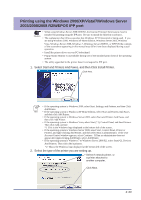Oki PT330 PT330/331 LAN Card Manual - Page 58
Starting AdminManager (from the CD-ROM without installing it), The following selection window appears.
 |
View all Oki PT330 manuals
Add to My Manuals
Save this manual to your list of manuals |
Page 58 highlights
Starting AdminManager (from the CD-ROM without installing it) 1. Run User Software contained in the CD-ROM supplied with the printer. After agreeing the license agreement, the main menu will automatically start up. Click Network Software. 2. The following selection window appears. Click AdminManager. Caution If Windows Vista/Server 2008 is used and the User Account Control window appears, select Allow. If the operating system is Windows 7 or Windows Server 2008 R2,and the User Account Control window appears, click Yes. 3. An installation confirmation window appears. Select Without installing, direct activation via CD-ROM is possible (this helps no HD space requirement on the PC) Click Next. If you plan to use AdminManager frequently, Oki Data recommends installing the software to your PC by selecting Install And Startup AdminManager. Hint 4-2