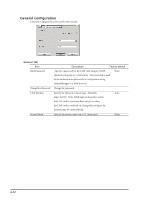Oki PT330 PT330/331 LAN Card Manual - Page 72
POP configuration, User Profile 1-4
 |
View all Oki PT330 manuals
Add to My Manuals
Save this manual to your list of manuals |
Page 72 highlights
POP configuration Configure the LAN card to ensure that you can receive mail from the mail server. Item Description Factory default Use POP Protocol Specify whether to ENABLE or DISABLE the POP protocol (mail receiving function). User Profile (1-4) Specify whether to ENABLE or DISABLE the mail receiving function for each user. POP Server Name Specify the host name (or IP address) of the mail server. If the domain name is to be used, DNS server configuration is required. (Use up to 78 characters.) POP User Name Specify the login name (user name) of the mail account. (Use up to 31 characters.) POP Password Specify the password used for connection to the mail server. (Use up to 31 characters.) POP Port Number Specify the POP port number. Normally, use the default value (110). Send / receive checking Specify in minutes the mail-checking interval, which is the Interval (minutes) interval at which the LAN card will inquire of the mail server about new incoming mail arrivals. Local time zone Specify the local time zone. For Japan, specify +09:00. DISABLE DISABLE None None None 110 15 +09:00 If you enable the mail receiving function, you should load paper on the printer because received mail will be printed. Hint 4-16