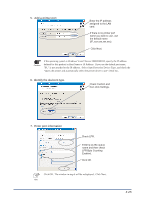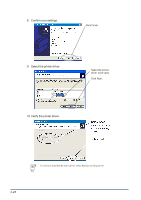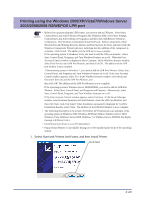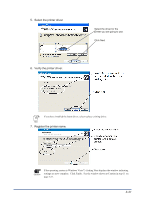Oki PT330 PT330/331 LAN Card Manual - Page 46
Confirm your settings., Select the printer driver., Click Finish.
 |
View all Oki PT330 manuals
Add to My Manuals
Save this manual to your list of manuals |
Page 46 highlights
8. Confirm your settings. Click Finish. 9. Select the printer driver. Select the printer driver to be used. Click Next. 10.Verify the printer driver. If you have installed the latest driver, select Replace existing driver. Hint 3-26
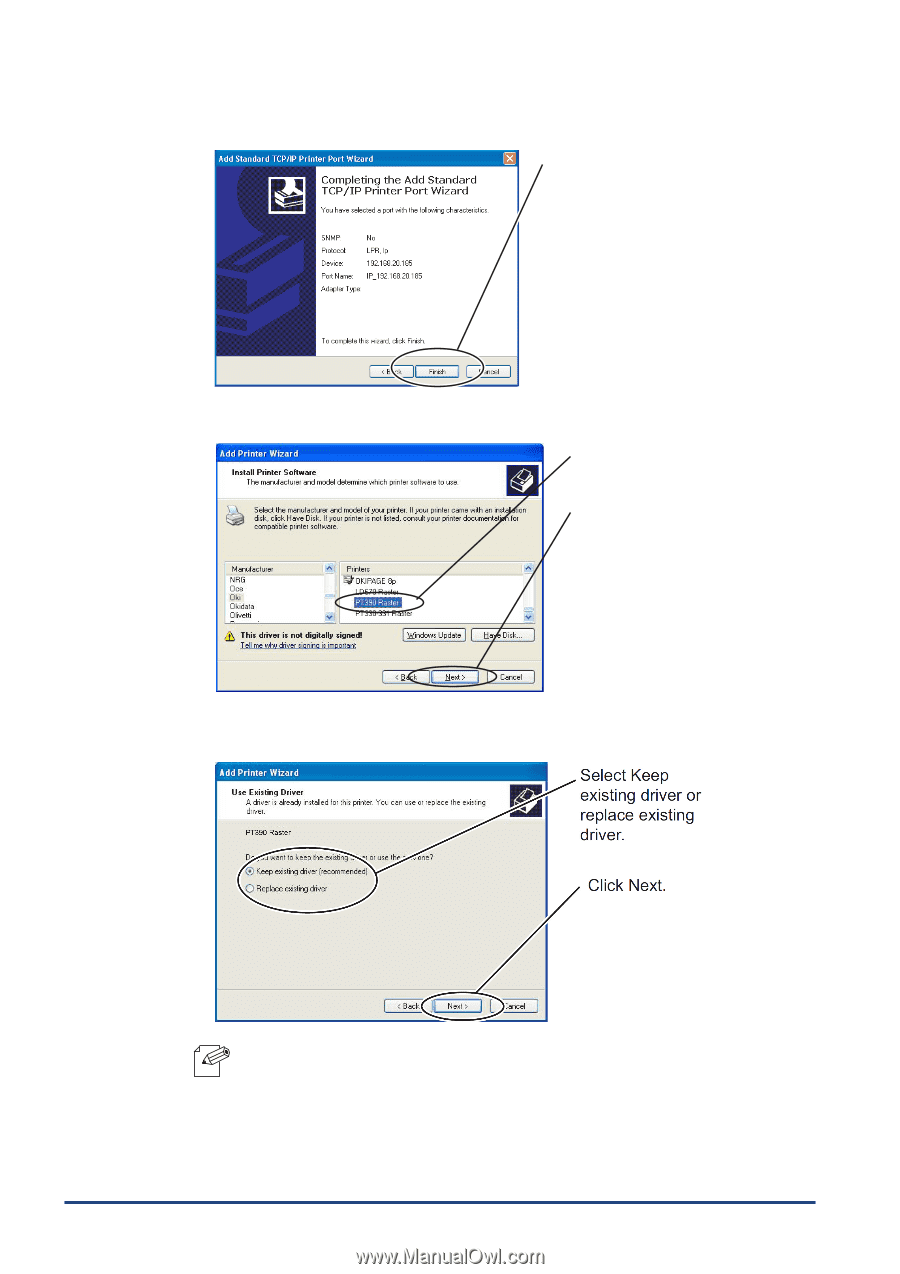
3-26
8.
Confirm your settings.
Click Finish.
9.
Select the printer driver.
Select the printer
driver
to be used.
Click Next.
10.Verify the printer driver.
Hint
If you have installed the latest driver, select Replace existing driver.