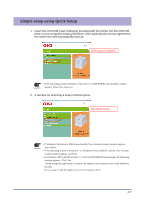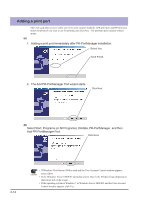Oki PT330 PT330/331 LAN Card Manual - Page 29
Set the IP address., Select the Get IP, Address Automatically, option., Click Next.
 |
View all Oki PT330 manuals
Add to My Manuals
Save this manual to your list of manuals |
Page 29 highlights
6. Set the IP address. (A) Automatic IP address acquisition from the DHCP server Select the Get IP Address Automatically option. Click Next. (B) Manual IP address setting You can specify any IP address, Subnet Mask, Default Gateway. Click Next. Specify your desired IP address, Subnet Mask, Default Gateway. Click Next. 3-9

3-9
6.
Set the IP address.
<If your environment includes a DHCP server:>
(A)
Automatic IP address acquisition from the DHCP server
Select the Get IP
Address Automatically
option.
Click Next.
(B)
Manual IP address setting
You can specify any
IP address, Subnet Mask,
Default Gateway.
Click Next.
<If your environment does not include a DHCP server>
Specify your desired
IP address, Subnet Mask,
Default Gateway.
Click Next.