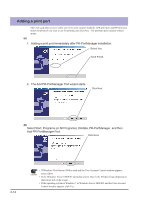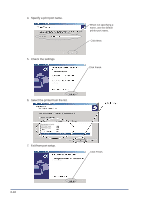Oki PT330 PT330/331 LAN Card Manual - Page 36
Enter the printer port name., Check the settings., Select the printer from the list.
 |
View all Oki PT330 manuals
Add to My Manuals
Save this manual to your list of manuals |
Page 36 highlights
4. Enter the printer port name. 5. Check the settings. When not specifying a name, use the default printer port name. Click Next. Click Finish. 6. Select the printer from the list. 7. Exit from port setup. Click Finish. 3-16

3-16
4.
Enter the printer port name.
When not specifying a
name, use the default
printer port name.
Click Next.
5.
Check the settings.
Click Finish.
6.
Select the printer from the list.
7.
Exit from port setup.
Click Finish.