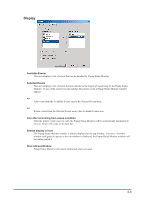Oki PT330 PT330/331 LAN Card Manual - Page 96
Problems encountered in Windows TCP/IP environments, Check3
 |
View all Oki PT330 manuals
Add to My Manuals
Save this manual to your list of manuals |
Page 96 highlights
Check3 • When printing using the PR-PortManager LPR port, the LPR port setting can be set to "Do not use expansion port." On the printer properties window, click either "Configure Port" or "Port settings," and then enter a check in the checkbox for "The extension port is not used." Check4 • When the standard IPP port bundled in each OS (Windows XP/Vista/7/Server 2003/Server 2008/ Server 2008 R2/WEPOS) is used and printer error status like "paper end" is left as it is, OS may detect time-out and printing may be stopped. Make an original IPP Port (PR-PortManager) for printing. Problems encountered in Windows TCP/IP environments The printer won't print.. Check1 If you are using the TCP/IP protocol, execute the Ping command to see whether a reply comes from the IP address assigned to the LAN card. If you do not receive a reply, it is likely that the IP address has not been correctly assigned. Reset the LAN card to factory defaults, and then assign the IP address again. Example : To execute ping at the MS-DOS prompt in Windows XP:Select Start, Programs, and MS-DOS Prompt, and then run Ping XXX.XXX.XXX.XXX, where XXX.XXX.XXX.XXX is the IP address of the LAN card. The following will be displayed: If a reply has arrived: Reply from xxx.xxx.xxx.xxx:bytes=32 time