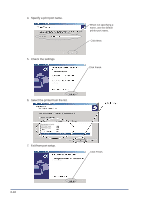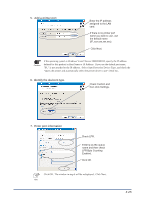Oki PT330 PT330/331 LAN Card Manual - Page 40
Set up bidirectional communication., Apply the settings., Select Continue.
 |
View all Oki PT330 manuals
Add to My Manuals
Save this manual to your list of manuals |
Page 40 highlights
3. Set up bidirectional communication. If the operating system is Windows Vista, this setting may be disabled depending on the environment. If so, select Run as administrator and Properties in the used printer. If User Hint Account Control is enabled, the User Account Control window appears. Select Continue. 4. Apply the settings. 3-20

3-20
3.
Set up bidirectional communication.
Hint
If the operating system is Windows Vista, this setting may be disabled depending on the
environment.
If so, select Run as administrator and Properties in the used printer.
If User
Account Control is enabled, the User Account Control window appears.
Select Continue.
4.
Apply the settings.