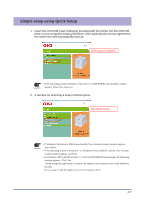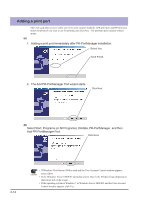Oki PT330 PT330/331 LAN Card Manual - Page 30
Check the settings., Setup is complete., Click Execute., Select Yes., Select No if you
 |
View all Oki PT330 manuals
Add to My Manuals
Save this manual to your list of manuals |
Page 30 highlights
7. Check the settings. Click Execute. 8. Setup is complete. Select Yes. Select No if you have already installed PR-PortManager. Click Finish. • Proceed with the installation of PR-PortManager. PR-PortManager is print client software for printing directly from Windows. Hint • When printing using the standard print client of the operating system in a Windows 2000, Windows XP, Windows Server 2003, Windows Vista, Windows Server 2008, Windows 7, Windows Server 2008 R2, or WEPOS environment, see the section entitled "Printing using the standard print client of the operating system" in this chapter. 3-10
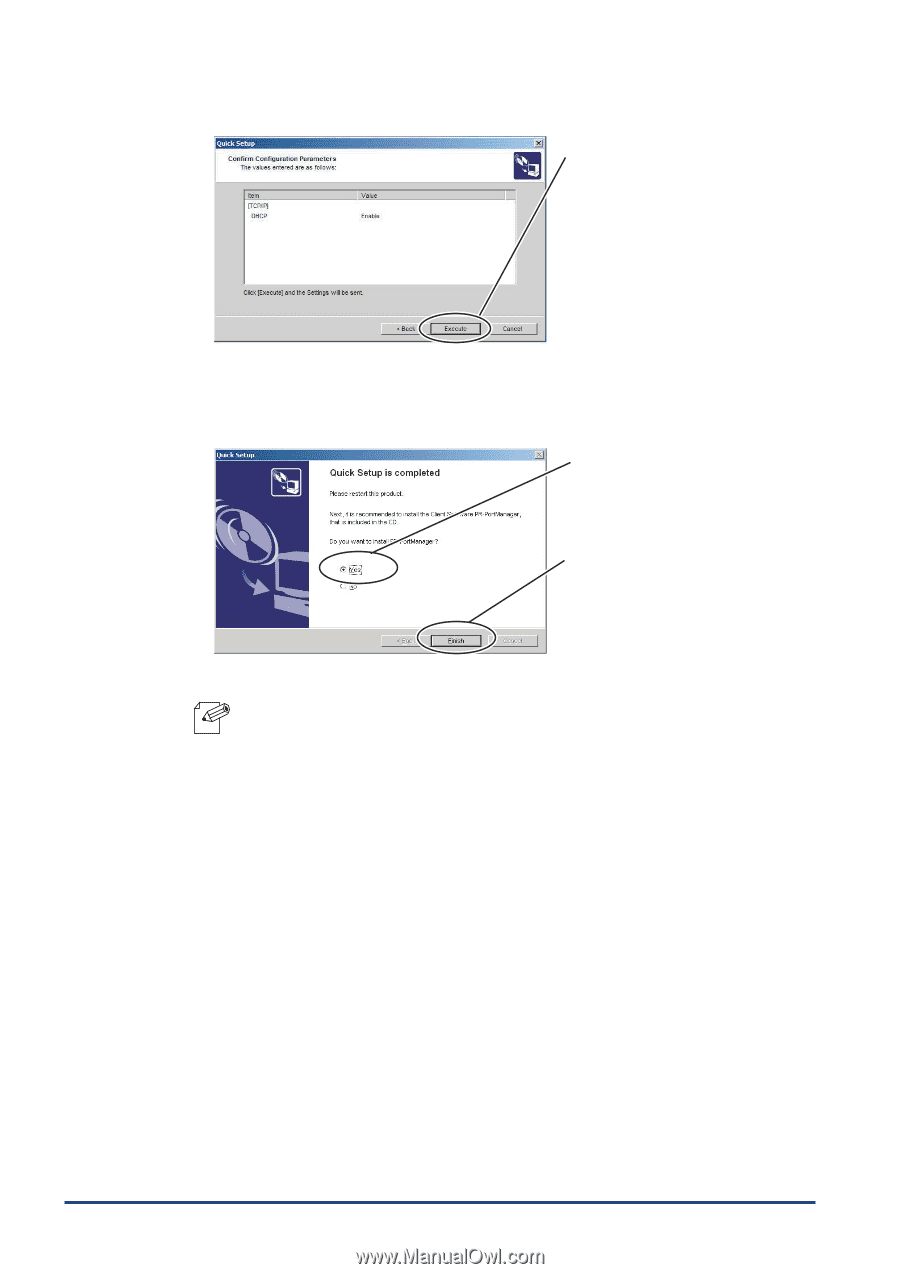
3-10
7.
Check the settings.
Click Execute.
8.
Setup is complete.
Select Yes.
Select No if you have
already installed
PR-PortManager.
Click Finish.
Hint
•
Proceed with the installation of PR-PortManager.
PR-PortManager is print client software
for printing directly from Windows.
•
When printing using the standard print client of the operating system in a Windows 2000,
Windows XP, Windows Server 2003, Windows Vista, Windows Server 2008, Windows 7,
Windows Server 2008 R2, or WEPOS environment, see the section entitled "Printing using
the standard print client of the operating system" in this chapter.