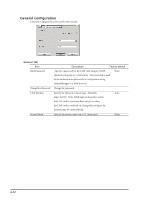Oki PT330 PT330/331 LAN Card Manual - Page 64
AdminManager functions, AdminManager menu
 |
View all Oki PT330 manuals
Add to My Manuals
Save this manual to your list of manuals |
Page 64 highlights
AdminManager functions AdminManager menu The AdminManager displays may differ from those contained in this manual, depending on Caution the environment and/or the LAN card model in use. Menu File Status Configuration Option Help Item Search Quit Printer Status System Status Configuration summary Print Server Configuration Configuration via Web browser Restart Diagnostic Status Page Set IP address Environment setting About Description Search the network for this LAN card. Quit AdminManager Display the printer status on the monitor. Display the system status on the monitor. Display LAN card configuration information. Configure LAN card parameters. Display the Web page of this LAN card. Restart the LAN card. Ask the LAN card to perform self-diagnostic printing. Manually assign the IP address. Configure the AdminManager environment. Display the AdminManager version. 4-8