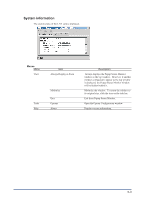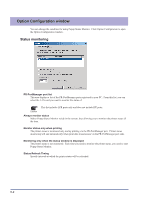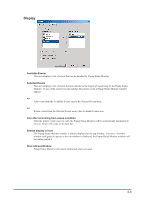Oki PT330 PT330/331 LAN Card Manual - Page 89
System information, Always displays the Popup Status Monitor
 |
View all Oki PT330 manuals
Add to My Manuals
Save this manual to your list of manuals |
Page 89 highlights
System information The system status of the LAN card is displayed. Menus Menu View Tools Help Item Always Display in Front Minimize Exit Options About Description Always displays the Popup Status Monitor window as the top window. However, if another window configured to appear as the top window is displayed, the Popup Status Monitor window will be hidden behind it. Minimize the window. To return the window to its original size, click the icon on the task bar. Exit from Popup Status Monitor. Open the Option Configuration window. Display version information. 5-3

5-3
System information
The system status of the LAN card is displayed.
Menus
Menu
Item
Description
View
Always Display in Front
Always displays the Popup Status Monitor
window as the top window.
However, if another
window configured to appear as the top window
is displayed, the Popup Status Monitor window
will be hidden behind it.
Minimize
Minimize the window.
To return the window to
its original size, click the icon on the task bar.
Exit
Exit from Popup Status Monitor.
Tools
Options
Open the Option Configuration window.
Help
About
Display version information.