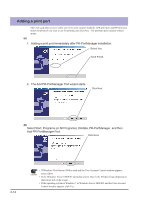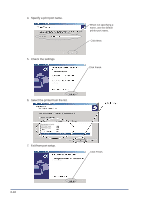Oki PT330 PT330/331 LAN Card Manual - Page 37
Adding a PR-PortManager IPP port:, The IPP printer URL for this LAN
 |
View all Oki PT330 manuals
Add to My Manuals
Save this manual to your list of manuals |
Page 37 highlights
Adding a PR-PortManager IPP port: 1. Select IPP (Internet Printing Protocol). Select Print With IPP (Internet Printing Protocol) Mode. Click Next. 2. Select Deactivate proxy server for Internet connection or Configure proxy server manually. Click Next. • If your network does not use a proxy, select Deactivate proxy server for Internet connection. Hint • To use a proxy server that is different from the proxy server used by Internet Explorer, select Configure proxy server manually 3. In the Printer URL field, enter the URL assigned to the LAN card connected to the printer you want to use for printing. The IPP printer URL for this LAN card is /ipp or /ipp/lp. Click Next. Example: If the URL of the printing destination is abc.co.jp, the printer URL is http:// abc.co.jp/ipp/lp. Example: If the IP adress of the printing destination is 192.168.20.185, the printer URL is http:// 192.168.20.185/ipp/lp. Click Next to activate a check to see whether the specified URL exists. Hint 3-17