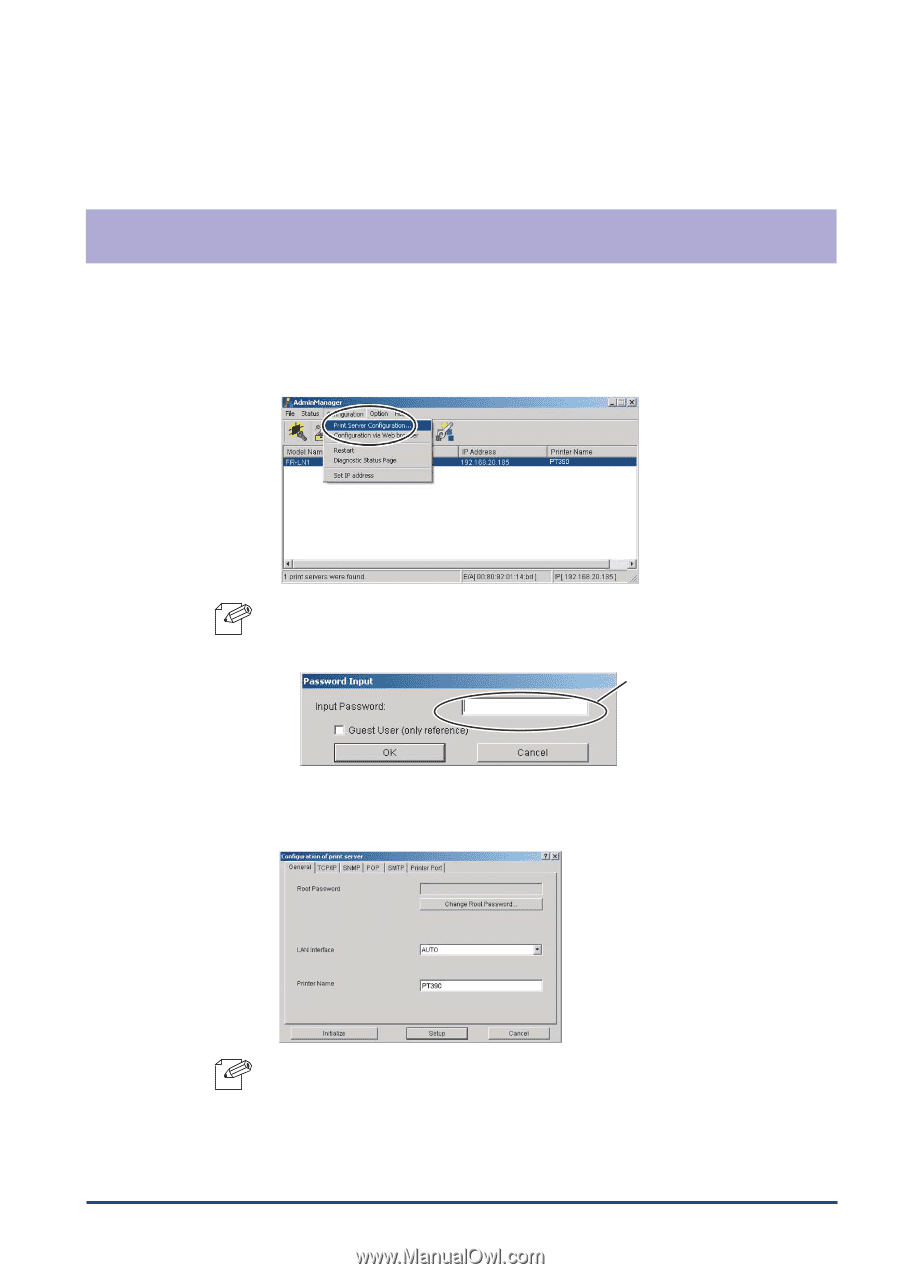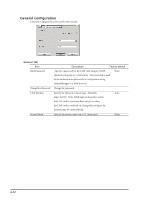Oki PT330 PT330/331 LAN Card Manual - Page 67
USING ADMINMANAGER TO CON THE\r LAN CARD, Configuring the print server
 |
View all Oki PT330 manuals
Add to My Manuals
Save this manual to your list of manuals |
Page 67 highlights
USING ADMINMANAGER TO CONFIGURE THE LAN CARD Configuring the print server In AdminManager, select Configuration and Print Server Configuration. You can make detailed LAN card configuration settings or modify the existing configuration. 1. Specify the LAN card to be configured. From the AdminManager menu bar, select Settings and Print Server Configuration. • If the LAN card is password-protected, a password input window appears. • If you have checked the Guest user check box, you can view the configuration information Hint but cannot modify it. You may leave the password field blank. Password input window 2. The window below appears. Select the desired tab and proceed with configration. Initialize When you click Initialize, the LAN card is reset to factory defaults. Even if no password Hint has been set, a password input window appears. Leave the password field blank. 4-11