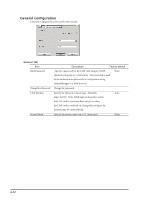Oki PT330 PT330/331 LAN Card Manual - Page 68
General configuration, General Tab
 |
View all Oki PT330 manuals
Add to My Manuals
Save this manual to your list of manuals |
Page 68 highlights
General configuration Generally configure the LAN card for the network. General Tab Item Root Password Change Root Password LAN Interface Printer Name Description Factory default Specify a password for the LAN card using an ASCII character string (up to 7 characters). This password is used as the authentication password for configuration using AdminManager or a Web browser. None Change the password. - Specify the physical network type. Normally, select AUTO. If the LINK light on the hub to which the LAN card is connected does not go on when the LAN card is switched on, change this setting to the network type of connected hub. Auto Specify the printer name (up to 31 characters). None 4-12

4-12
General configuration
Generally configure the LAN card for the network.
General Tab
Item
Description
Factory default
Root Password
Specify a password for the LAN card using an ASCII
None
character string (up to 7 characters).
This password is used
as the authentication password for configuration using
AdminManager or a Web browser.
Change Root Password
Change the password.
-
LAN Interface
Specify the physical network type.
Normally,
Auto
select AUTO.
If the LINK light on the hub to which
the LAN card is connected does not go on when
the LAN card is switched on, change this setting to the
network type of connected hub.
Printer Name
Specify the printer name (up to 31 characters).
None