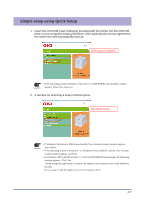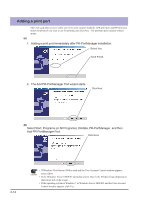Oki PT330 PT330/331 LAN Card Manual - Page 32
The Install PR-PortManager wizard starts., Specify the installation folder.
 |
View all Oki PT330 manuals
Add to My Manuals
Save this manual to your list of manuals |
Page 32 highlights
2. The Install PR-PortManager wizard starts. Click Next. 3. Check the software license agreement. Click Yes. 4. Specify the installation folder. Click Next. Click Browse to select the installation folder. Hint 5. Enter the group name to be displayed in the Start menu. Click Next. 3-12

3-12
2.
The Install PR-PortManager wizard starts.
Click Next.
3.
Check the software license agreement.
Click Yes.
4.
Specify the installation folder.
Click Next.
Hint
Click Browse to select the installation folder.
5.
Enter the group name to be displayed in the Start menu.
Click Next.