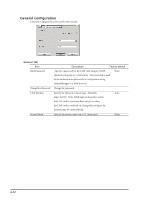Oki PT330 PT330/331 LAN Card Manual - Page 71
SNMP configuration, Specify whether to ENABLE or DISABLE EnableAuthenTrap.
 |
View all Oki PT330 manuals
Add to My Manuals
Save this manual to your list of manuals |
Page 71 highlights
SNMP configuration Configure the LAN card to enable management via the network. SNMP Tab Item Description Factory default Authentic Community Specify the authentication community name of SNMP. public This community name will be authenticated when receiving an SNMP Set Request. (Use up to 15 characters.) Trap Community Specify the trap community name of SNMP. The LAN public card will use this community name when issuing a trap. (Use up to 15 characters.) Trap Destination Address Specify the IP address of the SNMP trap destination using 0.0.0.0 the decimal format of xxx.xxx.xxx.xxx. The specification of 0.0.0.0 invalidates any SNMP trap destination address and disables the LAN card from issuing traps. MIB-II Parameters SysContact Specify the SysContact parameter, which is usually the None administrator's mail address. (Use up to 255 characters.) SysName Specify the SysName parameter, which is usually the host None name or domain name of the LAN card. (Use up to 255 characters.) SysLocation Specify the SysLocation parameter, which is usually the None location of the LAN card. (Use up to 255 characters.) Enable Authen Trap Specify whether to ENABLE or DISABLE EnableAuthenTrap. DISABLE Setting this parameter to ENABLE causes an SNMP trap to be issued to the IP address (specified as the trap destination address) at the occurren ce of an SNMP community violation. Caution • This LAN card supports the following traps: coldStart (trap that is issued when the LAN card is switched on) authenticationFailure (trap that is issued when an authentication error occurs) enterpriseSpecific (trap that is issued when a printer error occurs) • Before the SNMP manager can receive traps issued by this LAN card, both the LAN card and the SNMP manager must exist in the same community (management group). Note that the SNMP manager cannot receive traps if the community names are blank or do not match. • For security, you should change the default value (public). 4-15