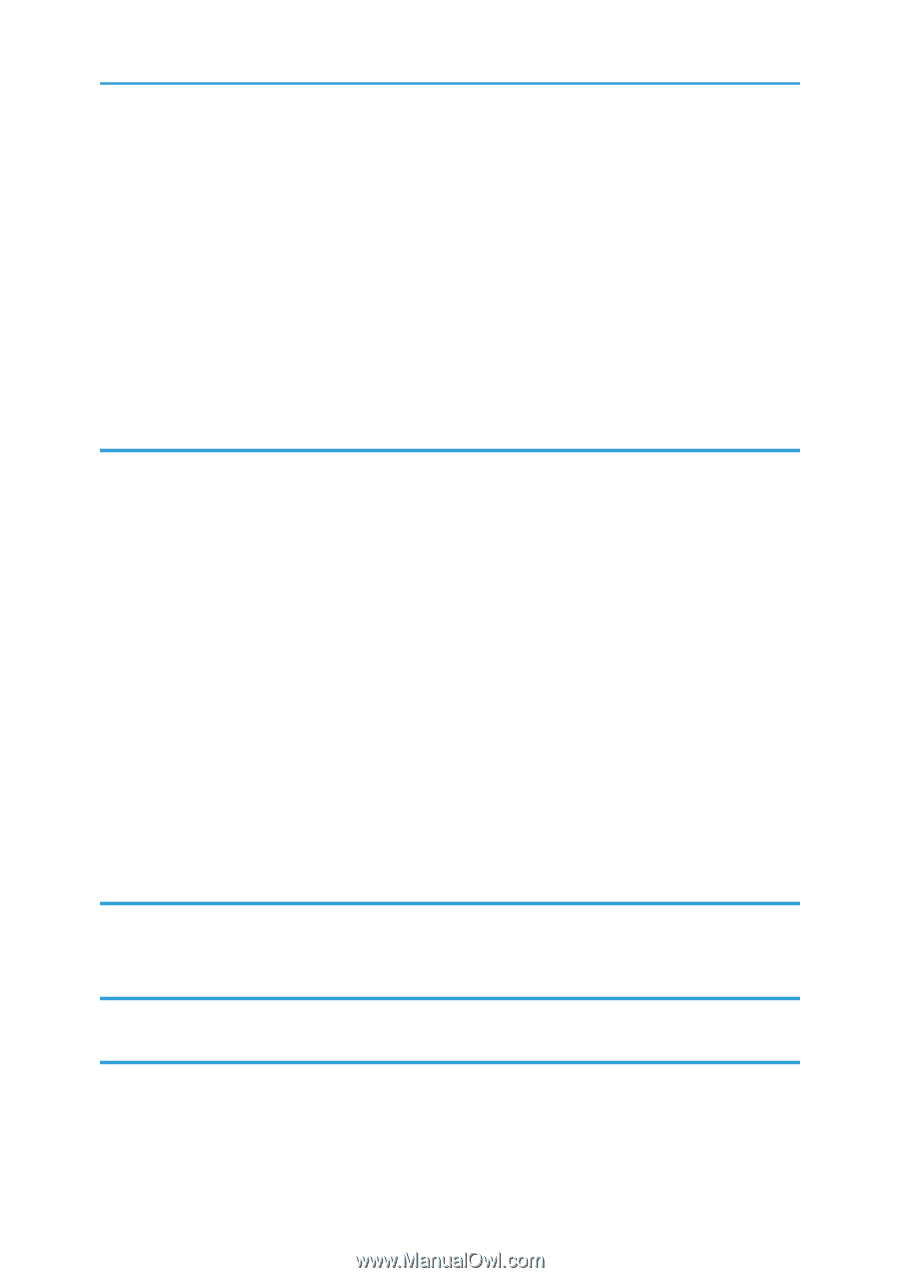Combining Multiple Pages into Single Page
..................................................................................................
73
When Using the PCL 6 Printer Driver
..........................................................................................................
73
Types of Combine Printing
..........................................................................................................................
73
Printing on Envelopes
.......................................................................................................................................
75
Configuring Envelope Settings Using the Control Panel
...........................................................................
75
Printing on Envelopes Using the Printer Driver
...........................................................................................
75
Saving and Printing Using the Document Server
...........................................................................................
77
Storing Documents in Document Server
.....................................................................................................
77
Managing Documents Stored in Document Server
...................................................................................
78
5. Scan
Basic Procedure When Using Scan to Folder
................................................................................................
79
Creating a Shared Folder on a Computer Running Windows/Confirming a Computer's Information
.....
.......................................................................................................................................................................
80
Registering an SMB Folder
.........................................................................................................................
82
Deleting an SMB Registered Folder
...........................................................................................................
85
Entering the Path to the Destination Manually
...........................................................................................
86
Basic Procedure for Sending Scan Files by E-mail
........................................................................................
87
Registering an E-mail Destination
...............................................................................................................
88
Deleting an E-mail Destination
....................................................................................................................
89
Entering an E-mail Address Manually
........................................................................................................
90
Basic Procedure for Storing Scan Files
...........................................................................................................
91
Checking a Stored File Selected from the List
............................................................................................
92
Specifying the File Type
...................................................................................................................................
93
Specifying Scan Settings
.................................................................................................................................
94
6. Document Server
Storing Data
......................................................................................................................................................
95
Printing Stored Documents
...............................................................................................................................
97
7. Web Image Monitor
Displaying Top Page
........................................................................................................................................
99
8. Adding Paper and Toner
Loading Paper
................................................................................................................................................
101
Precautions for Loading Paper
.................................................................................................................
101
Loading Paper into Tray 1
........................................................................................................................
103
3