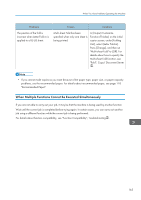Ricoh Pro 8120s User Guide - Page 177
the Auto Reduce / Enlarge function., specified, see Perfect Binding, Copy
 |
View all Ricoh Pro 8120s manuals
Add to My Manuals
Save this manual to your list of manuals |
Page 177 highlights
Messages Displayed When Using the Copy/Document Server Function Messages Causes Solutions "Perfect Binding is not available with the settings." Perfect Binding is not possible under the settings that you have specified. Check the current settings. For details about which functions are not available when Perfect Binding is specified, see "Perfect Binding", Copy/ Document Server . "Perfect Binding is not available with this finishing size." Perfect Binding cannot be used with the finishing size that you have specified. Select a proper finishing size. For details about proper finishing sizes, see "Specifications for Perfect Binder", Maintenance and Specifications . "Perfect Binding is not available with this No. of sheets." Perfect Binding is not possible with the number of sheets that you have specified. • Check the number of sheets. • Specify the proper number of sheets. For details about the proper number of sheets, see "Specifications for Perfect Binder", Maintenance and Specifications . "Contains incorrect setting(s) for Perfect Binding." Perfect Binding cannot be used with the paper size that you have specified. Select a proper paper size. For details about proper paper sizes, see "Specifications for Perfect Binder", Maintenance and Specifications . "Press [Continue] to scan and copy remaining originals." The machine checked if the remaining originals should be copied after the scanned originals were printed. Remove all copies, and then press [Continue] to continue copying. Press [Stop] to stop copying. "Ring Binding is not available for different paper sizes." Mixed Sizes mode is specified. Cancel Mixed Sizes mode, or specify the Auto Reduce / Enlarge function. "Ring Binding is not available with the selected position." Ring Binding cannot be applied in the position that you have specified. Select a proper binding position. For details about proper binding positions, see "Ring Binding", Copy/ Document Server . 169