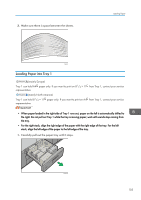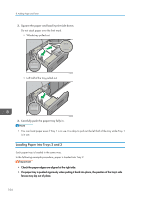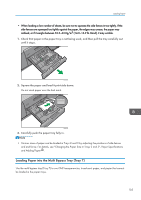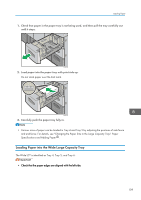Ricoh Pro 8120s User Guide - Page 115
Orientation-fixed Paper or Two-sided Paper., Copy/ Document Server
 |
View all Ricoh Pro 8120s manuals
Add to My Manuals
Save this manual to your list of manuals |
Page 115 highlights
Loading Paper CWW312 3. Press the elevator switch on the multi bypass tray (Tray 7). 1 CWW313 1. Elevator switch The lamp of the elevator switch is blinking while the tray is going up, and keeps lit when it stops. Press the elevator switch to move down the tray if you want to either add paper or remove jammed ones. • Pull the extender out when loading A4 , 81/2 × 11 or larger sheets in the multi bypass tray (Tray 7). • Letterhead paper must be loaded in a specific orientation. For details, see page 114 "Loading Orientation-fixed Paper or Two-sided Paper". • You can load envelopes into the multi bypass tray (Tray 7). Envelopes must be loaded in a specific orientation. For details, see page 135 "Envelopes". • Specify the sizes of paper that are not automatically detected. For details about the sizes that can be detected automatically, see page 118 "Recommended Paper Sizes and Types". For details about how to specify sizes, see "Copying from the Multi Bypass Tray (Tray 7)", Copy/ Document Server . • When copying from the multi bypass tray (Tray 7), see "Copying from the Multi Bypass Tray (Tray 7)", Copy/ Document Server . 107