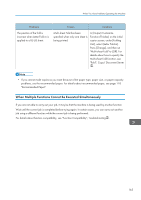Ricoh Pro 8120s User Guide - Page 173
When Multiple Functions Cannot Be Executed Simultaneously, Multi-sheet Fold to [Off].
 |
View all Ricoh Pro 8120s manuals
Add to My Manuals
Save this manual to your list of manuals |
Page 173 highlights
When You Have Problems Operating the Machine Problems The position of the fold is incorrect when Letter Fold-in is applied to a B5 JIS sheet. Causes Solutions Multi-sheet Fold has been specified when only one sheet is being printed. In [Output/Customize Function/Finisher] on the initial copier screen, under [Folding Unit], select [Letter Fold-in]. Press [Change], and then set "Multi-sheet Fold" to [Off]. For details about how to specify the Multi-sheet Fold function, see "Fold", Copy/ Document Server . • If you cannot make copies as you want because of the paper type, paper size, or paper capacity problems, use the recommended paper. For details about recommended paper, see page 118 "Recommended Paper". When Multiple Functions Cannot Be Executed Simultaneously If you are not able to carry out your job, it may be that the machine is being used by another function. Wait until the current job is completed before trying again. In certain cases, you can carry out another job using a different function while the current job is being performed. For details about function compatibility, see "Function Compatibility", Troubleshooting . 165